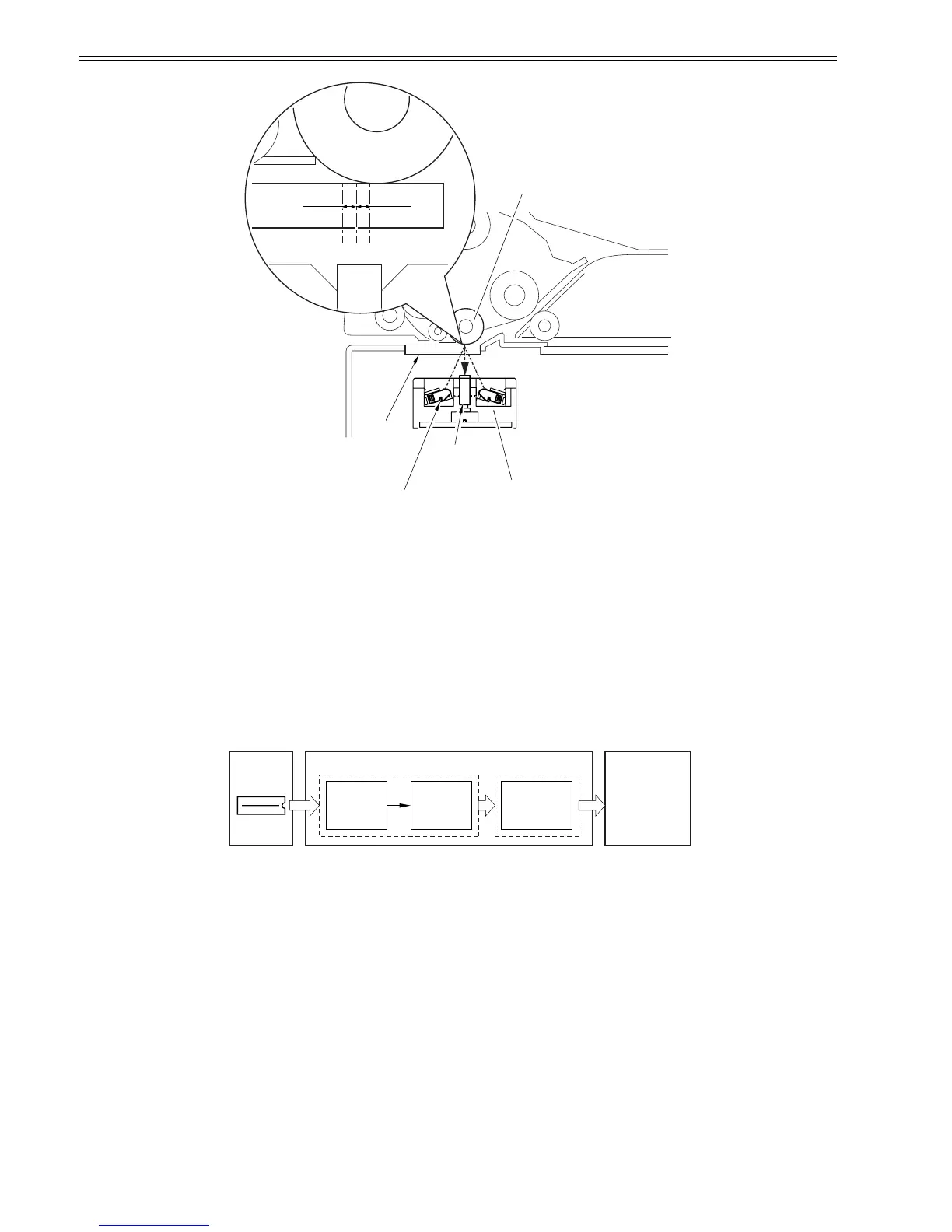Chapter 4
4-14
F-4-28
4.3.6 Image Processing
4.3.6.1 Outline
0010-4258
iR2016J / iR2016 / iR2020 / / iR2016i / iR2020i
Major specifications and functions of the image processing system are as follows:
T-4-9
F-4-29
Functions of the image processing system are summarized below.
T-4-10
The reader controller PCB is used to process images on a line-by-line basis. Its major functions are as follows:
1)Analog image processing
- CMOS sensor drive
- CMOS sensor output gain correction and offset correction
- CMOS sensor output A/D conversion
2)Digital image processing
- Shading correction
- CMOS sensor Number of lines: 1
Number of pixels: Total 7488 (incl. 7176 effective pixels)
Pixel size: 32 x 46.9 um
- Shading correction Shading correction: Made for each job.
Shading adjustment: Made in the Service mode.
- Reader controller PCB CMOS sensor drive, analog image processing, A/D
conversion, and shading correction
Stream
reading
glass
Platen roller
0.5mm0.5mm
A B C
Lens
LED
Contact image sensor
(CIS)
Reader controller PCB
CMOS
sensor
Analog image processor
Digital image processor
Shading
processing
Analog
image
processing
A/D
conversion
Contact image
sensor (CIS)
Controller
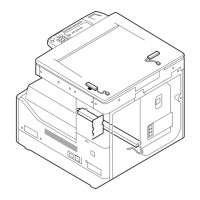