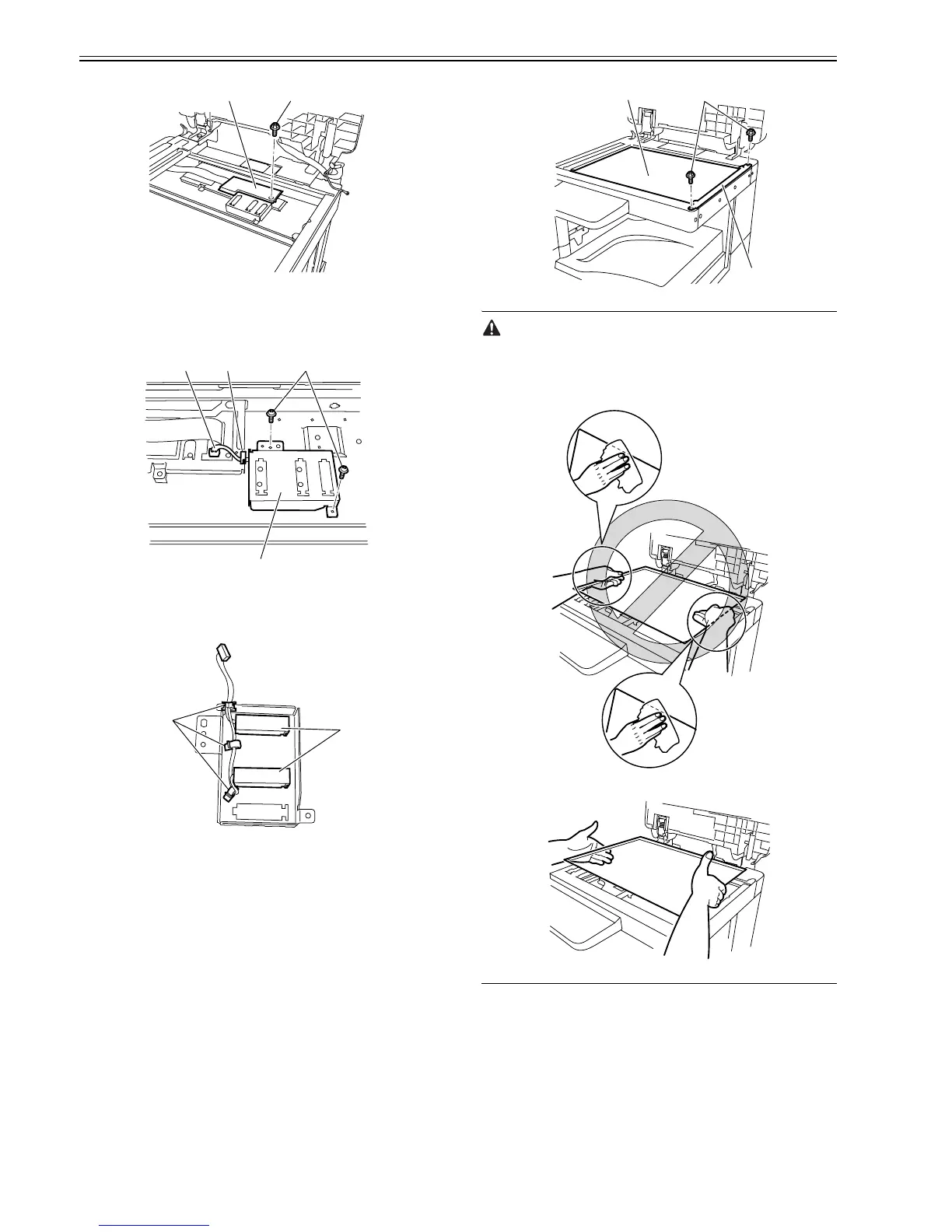Chapter 4
4-28
F-4-98
2) Disconnect the connector [1] from the reader controller PCB, and then
remove the harness from the edge saddle [2].
3) Remove the two screws [3], and then remove the original sensor [4]
together with the mount.
F-4-99
4) Remove the harness from the edge saddle/clamp [1], and then disconnect
the connector.
5) Remove the original sensor [2].
F-4-100
4.4.8 Reader Heater (option)
4.4.8.1 Removing the Copyboard glass
0010-6117
iR2016J / iR2016 / iR2020 / / iR2016i / iR2020i
1) Open the copyboard cover (or ADF).
2) Remove the two screws [1], remove the glass retainer [2], and then
remove the copyboard glass [3].
F-4-101
When removing the copyboard glass, take care not to touch the
following:
- Glass surface
- Standard white plate
Dirt on these parts can show up as white/black lines in the image. If dirt is
found, remove it with lint-free paper moistened with alcohol.
F-4-102
F-4-103
4.4.8.2 Removing the Reader Heater (Right)
0010-4319
iR2016J / iR2016 / iR2020 / / iR2016i / iR2020i
1) Remove the screw [1], and then detach the heater cover [2].
[1][2]
[4]
[1] [2] [3]
[1]
[2]
[1]
[2]
[3]
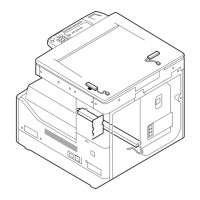