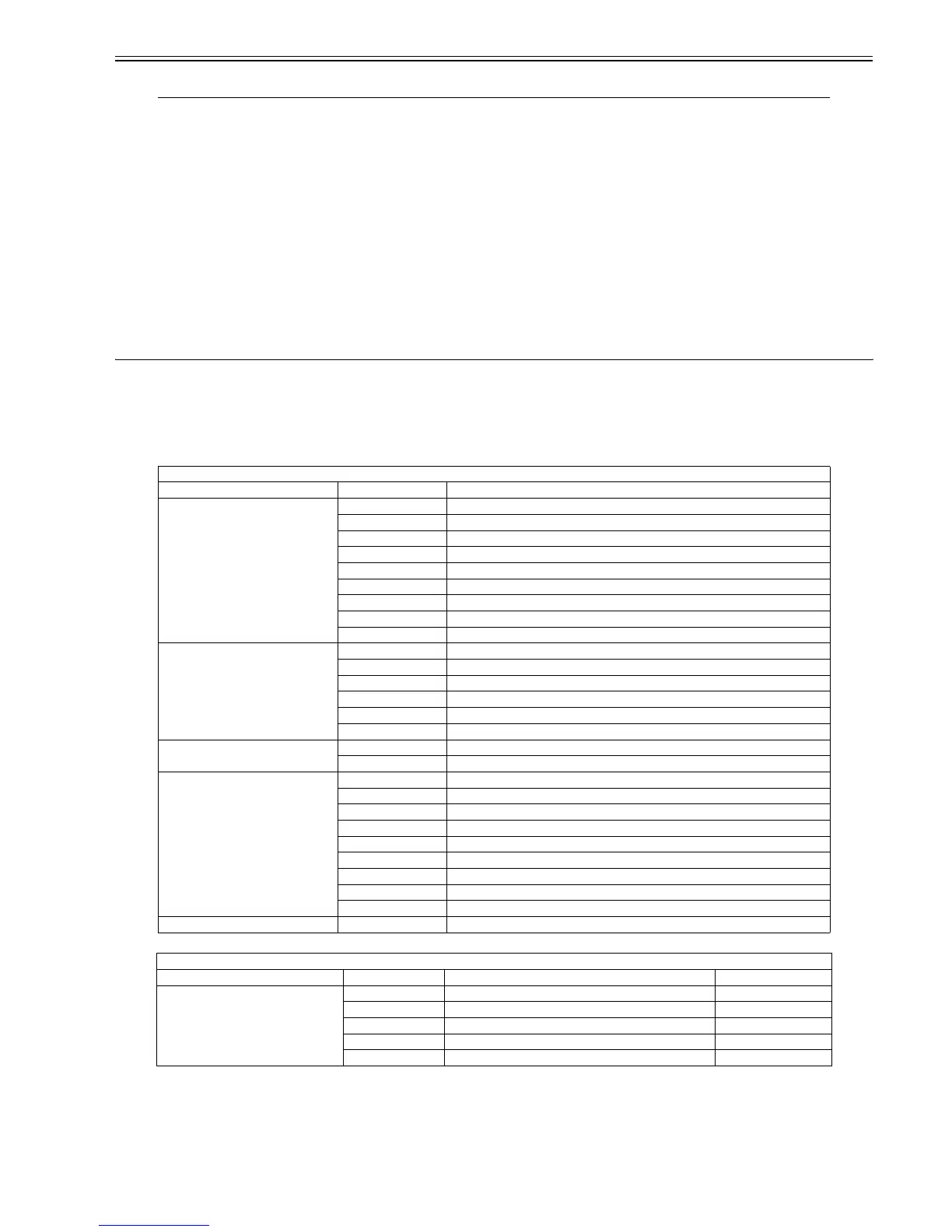Chapter 14
14-27
14.10 Display of Counter Information (COUNTER)
14.10.1 Counters
0011-1012
iR2016J / iR2016 / iR2020 / / iR2016i / iR2020i
This copier is furnished with a maintenance/supplies counter set (DRBL-1), which can be used to gain rough measures of when to replace supplies. The counter
set increments by one on counting each sheet of small-sized paper (up to A4/LTR) and by two on counting each sheet of large-sized paper (larger than A4/LTR).
T-14-23
T-14-24
14.10.2 Clearing Counters
0011-1221
iR2016J / iR2016 / iR2020 / / iR2016i / iR2020i
- Maintenance/parts counter all clear
Execute service mode > CLEAR > COUNTER to clear all maintenance/parts counters.
Item Explanation
#ACC CARD Card reader installation setting
Enter a card number to use.
(0 to 9999. One hundred cards are registered with the department ID beginning from the input card number in sequence.)
*1:1,000 cards if option ROM is mounted.
When a card number is entered, the following kinds of management information are initialized:
- Card name (department ID), beginning from the input card number.
- Password associated with the card
CC-SPSW Control card I/F support setting
Set whether to support the control card I/F (CC-V) or not.
0: Do not support.
1: Support.
COIN Coin vendor change
Set the control card set display appearing on the operator station for vendor use.
0: Control card use
1: Coin vendor use
CONTROL Set the PDL printer output control where the control card I/F (CC-V) is supported.
0: Enable printing without a card mounted.
1: Enable printing with a card mounted in position.
Maintenance counter list
Item Counter Explanation
TOTAL (Total counter) SERVICE1 Service total counter 1
SERVICE2 Service total counter 2
TTL Total counter
COPY Total copy counter
PDL-PRT PDL print counter
FAX-PRT Fax print counter
REP-PRT Report print counter
2-SIDE Double-sided copy/print counter
SCAN Scan counter
PICK-UP (Paper pickup counter) C1 Cassette 1 jam counter
C2 Cassette 2 jam counter
C3 Cassette 3 jam counter
C4 Cassette 4 jam counter
MF Manual feed tray pickup total counter
2-SIDE Double-sided paper pickup total counter
FEEDER (Feeder related counters) FEED Feeder pickup total counter
DFOP-CNT ADF open/close hinge counter
JAM (Jam counters) TTL Unit total jam count
FEEDER Feeder total jam count
SORTER Finisher total jam count
2-SIDE Duplex unit jam counter
MF Manual feed tray jam counter
C1 Cassette 1 jam counter
C2 Cassette 2 jam counter
C3 Cassette 3 jam counter
C4 Cassette 4 jam counter
MISC (Other required counter) WST-TNR Waste toner counter
Parts counter list
Item Counter Explanation Service life
DRBL-1 (Unit supplies) FX-UNIT Fixing unit paper pass count 150,000
TR-ROLL Transfer charger roller high-voltage ON count 150,000
DV-UNT-C Developing unit rotation count 150,000
M-PU-RL Manual feed tray pickup roller paper pass count 150,000
M-SP-PD Manual feed tray separation pad paper pass count 150,000
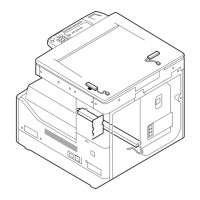