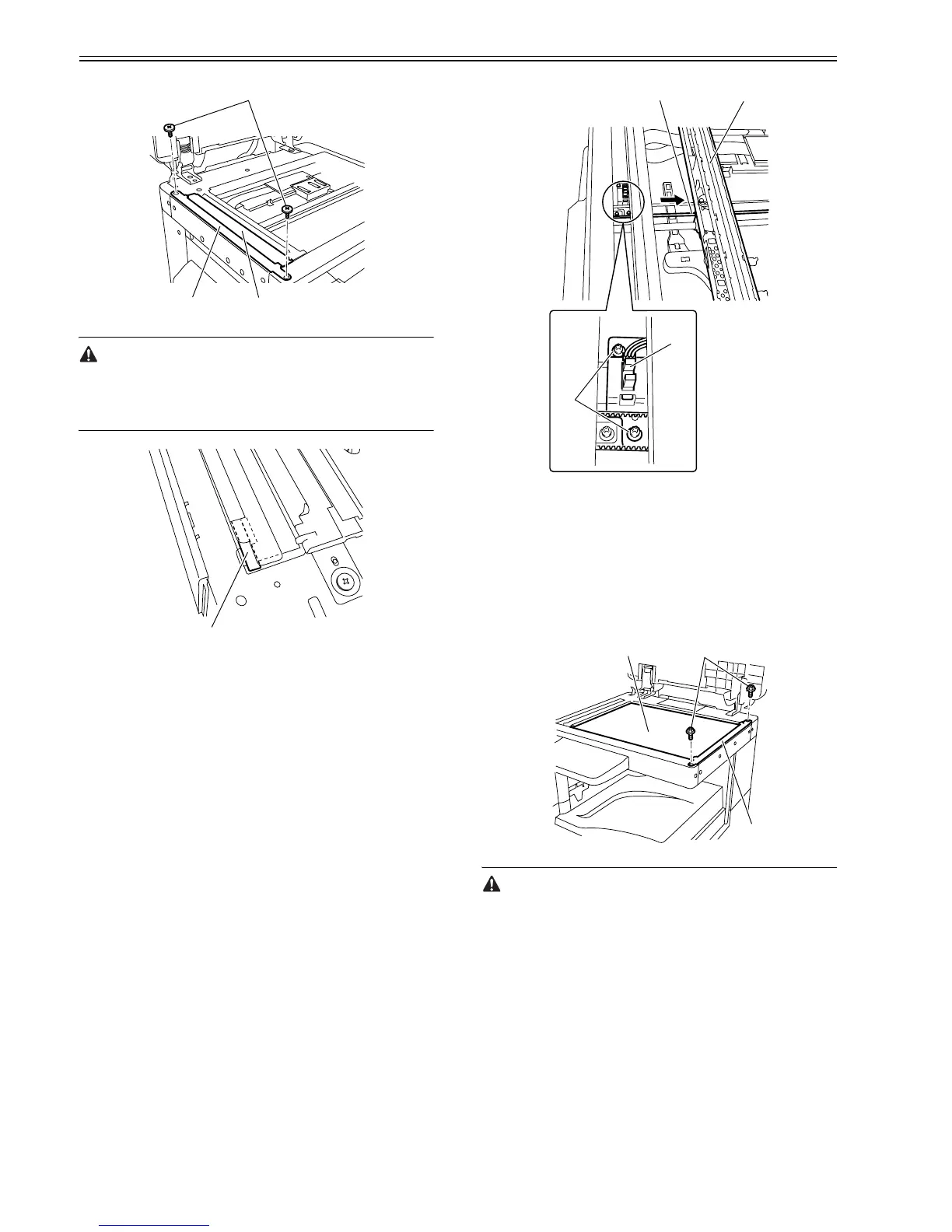Chapter 4
4-26
F-4-88
- When removing the ADF reading glass, take care not to touch the glass
surface. Dirt on these parts can show up as white/black lines in the image.
If dirt is found, remove it with lint-free paper moistened with alcohol.
- When installing the ADF reading glass, position the cut portion [1] of the
ADF reading glass sheet at the front-left corner.
F-4-89
4.4.6.3 Removing the Contact Sensor HP Sensor
0010-4313
iR2016J / iR2016 / iR2020 / / iR2016i / iR2020i
1) Pull the drive belt (front) [1] in the direction of the arrow to move he
contact sensor [2] to the center.
2) Remove the two screws [3], and then remove the contact sensor [4]
together with the mount.
3) Remove the contact sensor HP sensor.
F-4-90
4.4.7 Original Size Sensor
4.4.7.1 Removing the Copyboard glass (iR2020/iR2020J/
iR2020i)
0010-6115
iR2020 / / iR2020i
1) Open the copyboard cover (or ADF).
2) Remove the two screws [1], remove the glass retainer [2], and then
remove the copyboard glass [3].
F-4-91
When removing the copyboard glass, take care not to touch the
following:
- Glass surface
- Standard white plate
Dirt on these parts can show up as white/black lines in the image. If dirt is
found, remove it with lint-free paper moistened with alcohol.
[3]
[1]
[2]
[1]
[1] [2]
[3]
[4]
[1]
[2]
[3]
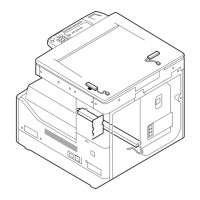