Contents
2.7.3 Removing Reader Components ............................................................................................................................ 2- 36
2.7.4 Removing Parts at the Left of the Reader .............................................................................................................2- 37
2.7.5 Installing the Reader Heater..................................................................................................................................2- 39
2.8 Installing the Cassette Heater ..................................................................................................................2- 42
2.8.1 Preparing the parts ................................................................................................................................................2- 42
2.8.2 Preparing the Host Machine .................................................................................................................................. 2- 42
2.8.3 Installing the Cassette Heater ...............................................................................................................................2- 42
2.9 Installing the Control Card Cable..............................................................................................................2- 45
2.9.1 Preparing the parts ................................................................................................................................................2- 45
2.9.2 Installing the Control Card Cable...........................................................................................................................2- 45
Chapter 3 Main Controller
3.1 Construction ...............................................................................................................................................3- 1
3.1.1 Construction and Mechanisms ................................................................................................................................3- 1
3.1.2 Construction and Mechanisms ................................................................................................................................3- 1
3.2 Construction of the Electrical Circuitry........................................................................................................3- 2
3.2.1 Image Processor PCB .............................................................................................................................................3- 2
3.3 Image Processing .......................................................................................................................................3- 3
3.3.1 Overview of the Image Flow ....................................................................................................................................3- 3
3.3.2 Construction of the Image Processing Module........................................................................................................3- 3
3.3.3 Reader Unit Input Image Processing.......................................................................................................................3- 4
3.3.4 Compressio/ Extesion/ Editing Block......................................................................................................................3- 4
3.3.5 Compressio/ Extesion/ Editing Block......................................................................................................................3- 5
3.3.6 Printer unit Output Image Processing......................................................................................................................3- 5
3.4 Flow of Image Data ....................................................................................................................................3- 6
3.4.1 Flow of Image Data According to Copy Functions ..................................................................................................3- 6
3.4.2 Flow of Image Data for the SEND Function ............................................................................................................3- 6
3.4.3 Flow of Image Data for the Fax Transmission.........................................................................................................3- 7
3.4.4 Flow of Image Data for the Fax Reception Function ...............................................................................................3- 7
3.4.5 Flow of Image Data for the PDL Function ...............................................................................................................3- 8
3.5 Parts Replacement Procedure ...................................................................................................................3- 9
3.5.1 Main Controller PCB................................................................................................................................................3- 9
3.5.1.1 Removing the Rear Cover ....................................................................................................................................................... 3- 9
3.5.1.2 Removing the Left Cover (Rear) .............................................................................................................................................. 3- 9
3.5.1.3 Removing the RAM Cover ....................................................................................................................................................... 3- 9
3.5.1.4 Removing the SDRAM............................................................................................................................................................. 3- 9
3.5.1.5 Removing the LAN Cover ........................................................................................................................................................ 3- 9
3.5.1.6 Removing the IP Cover............................................................................................................................................................ 3- 9
3.5.1.7 Removing the IP Cover.......................................................................................................................................................... 3- 10
3.5.1.8 Removing the image processor PCB..................................................................................................................................... 3- 11
3.5.1.9 Procedure after Replacing the Image Processor PCB (iR2020/iR2020J/iR2016/iR2016J) ................................................... 3- 11
3.5.1.10 Procedure after Replacing the Image Processor PCB (iR2020i/iR2016i) ............................................................................ 3- 11
3.5.2 SDRAM..................................................................................................................................................................3- 12
3.5.2.1 Removing the Rear Cover ..................................................................................................................................................... 3- 12
3.5.2.2 Removing the RAM Cover ..................................................................................................................................................... 3- 12
3.5.2.3 Removing the SDRAM........................................................................................................................................................... 3- 12
Chapter 4 Original Exposure System
4.1 Construction ...............................................................................................................................................4- 1
4.1.1 Specifications, Control Methods, and Functions (iR2020/iR2020J/iR2020i) ........................................................... 4- 1
4.1.2 Specifications, Control Methods, and Functions (iR2016/iR2016J/iR2016i) ........................................................... 4- 1
4.1.3 Major Components (iR2020/iR2020J/iR2020i) ........................................................................................................4- 1
4.1.4 Major Components (iR2016/iR2016J/iR2016i) ........................................................................................................4- 2
4.1.5 Control System Configuration (iR2020/iR2020J/iR2020i) .......................................................................................4- 3
4.1.6 Control System Configuration (iR2016/iR2016J/iR2016i) .......................................................................................4- 3
Download Free Service Manual And Resetter Printer at http://printer1.blogspot.com
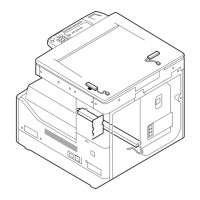
