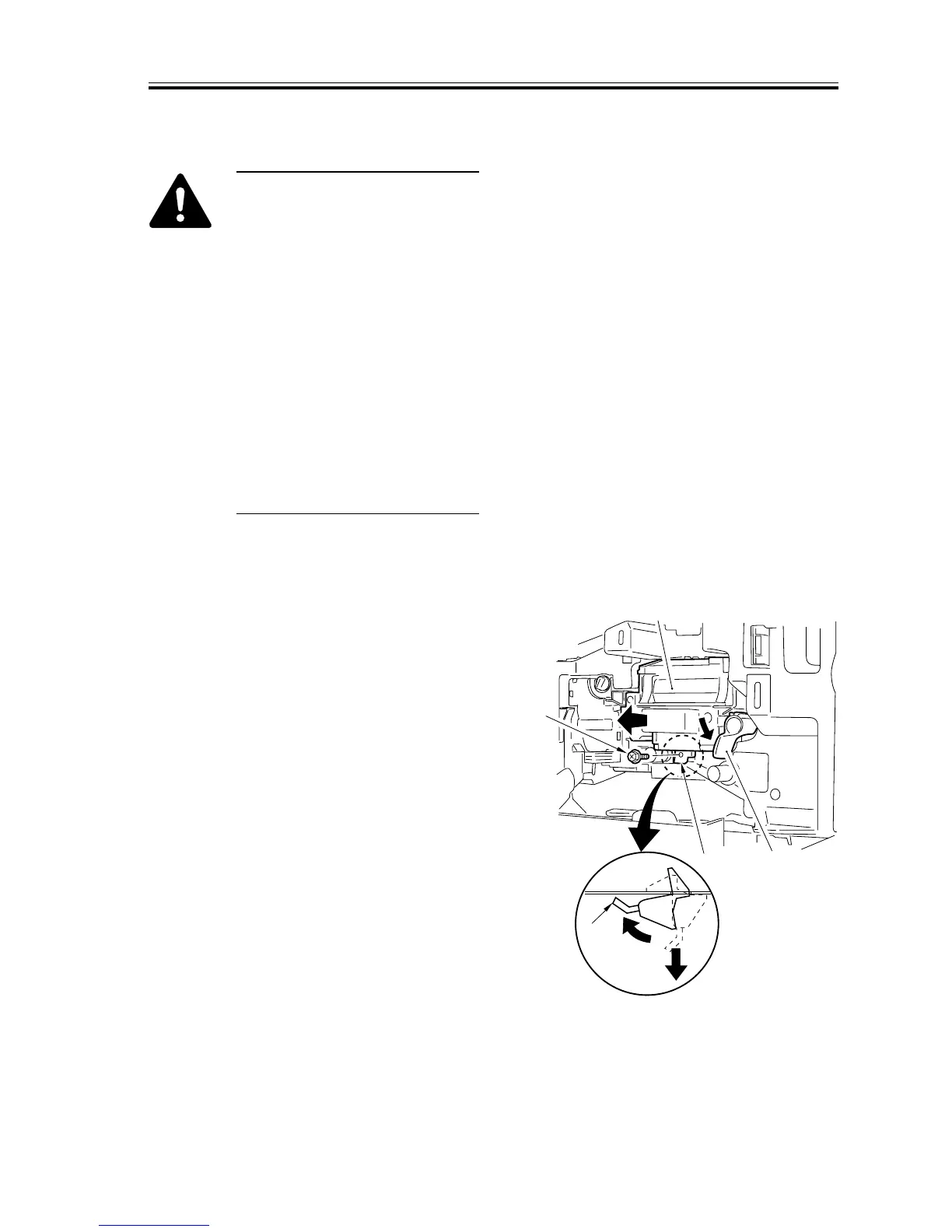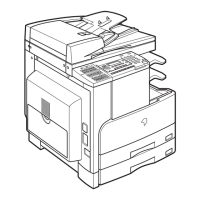COPYRIGHT
©
2001 CANON INC. 2000 2000 2000 2000 CANON iR2200/iR2800/iR3300 REV.0 MAR. 2001
CHAPTER 4 IMAGE FORMATION SYSTEM
4-33 P
9.5 Developing Assembly
When disassembling/assem-
bling the developing assembly,
keep the following in mind:
1. When holding the developing
assembly, do not touch or
push the developing cylinder.
2. After mounting the develop-
ing assembly, be sure to fit
the developing assembly
stopper.
3. The blade and the blade base
of the blade base unit are ad-
justed to a high accuracy at
the factory. Do not disas-
semble the unit.
9.5.1 Removing the Developing Assembly
1) Open the front cover.
2) Shift down the developing assembly re-
leasing lever [1] to free the developing
assembly [2].
3) Remove the screw [3], and lift the bot-
tom of the developing assembly stopper
[4] to the front, and detach it to the bot-
tom.
4) Holding the grip on the developing as-
sembly, place your other hand on the
bottom of the developing assembly;
then, slide it out to the front.
F04-905-01
