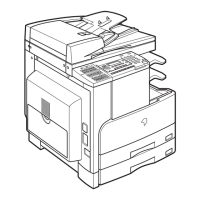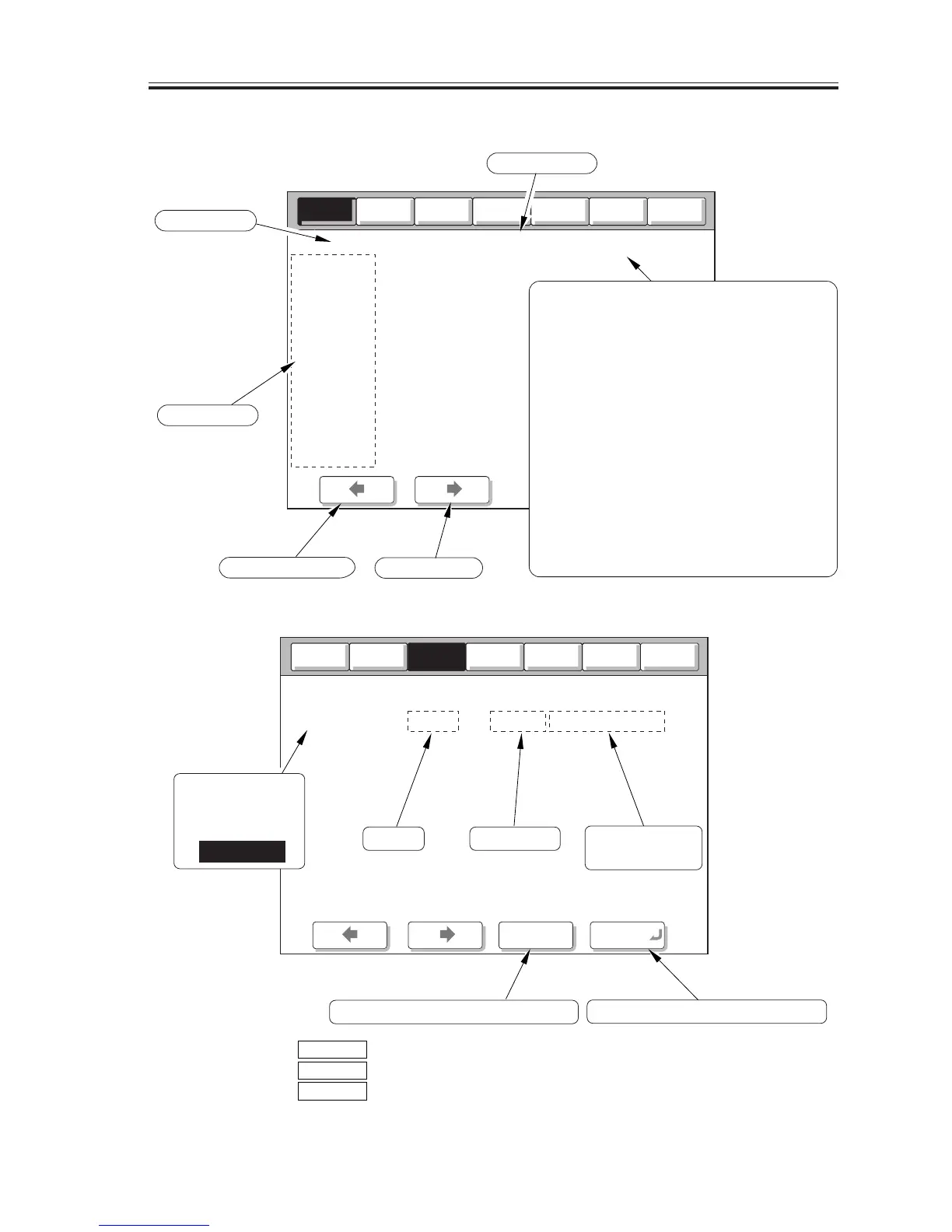 Loading...
Loading...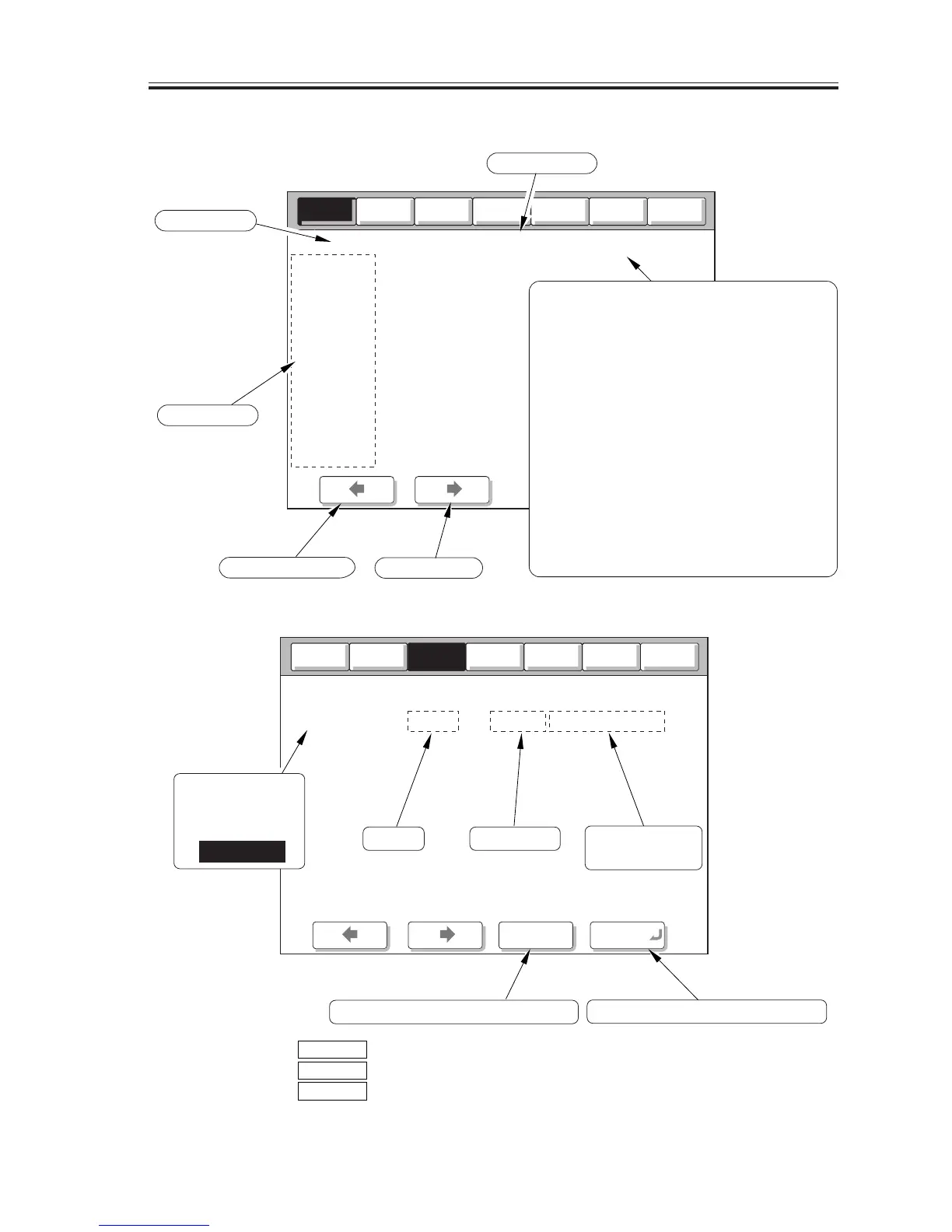
Do you have a question about the Canon iR2200 and is the answer not in the manual?
| Print Technology | Laser |
|---|---|
| Print Speed | 22 ppm |
| Max Paper Size | A3 |
| Copy Resolution | 600 x 600 dpi |
| Scan Resolution | 600 x 600 dpi |
| Network Connectivity | Optional |
| Copy Speed | 22 cpm |
| Scanner Type | Flatbed |
| Max Print Resolution | 600 x 600 dpi |
| Zoom Range | 25% - 400% |