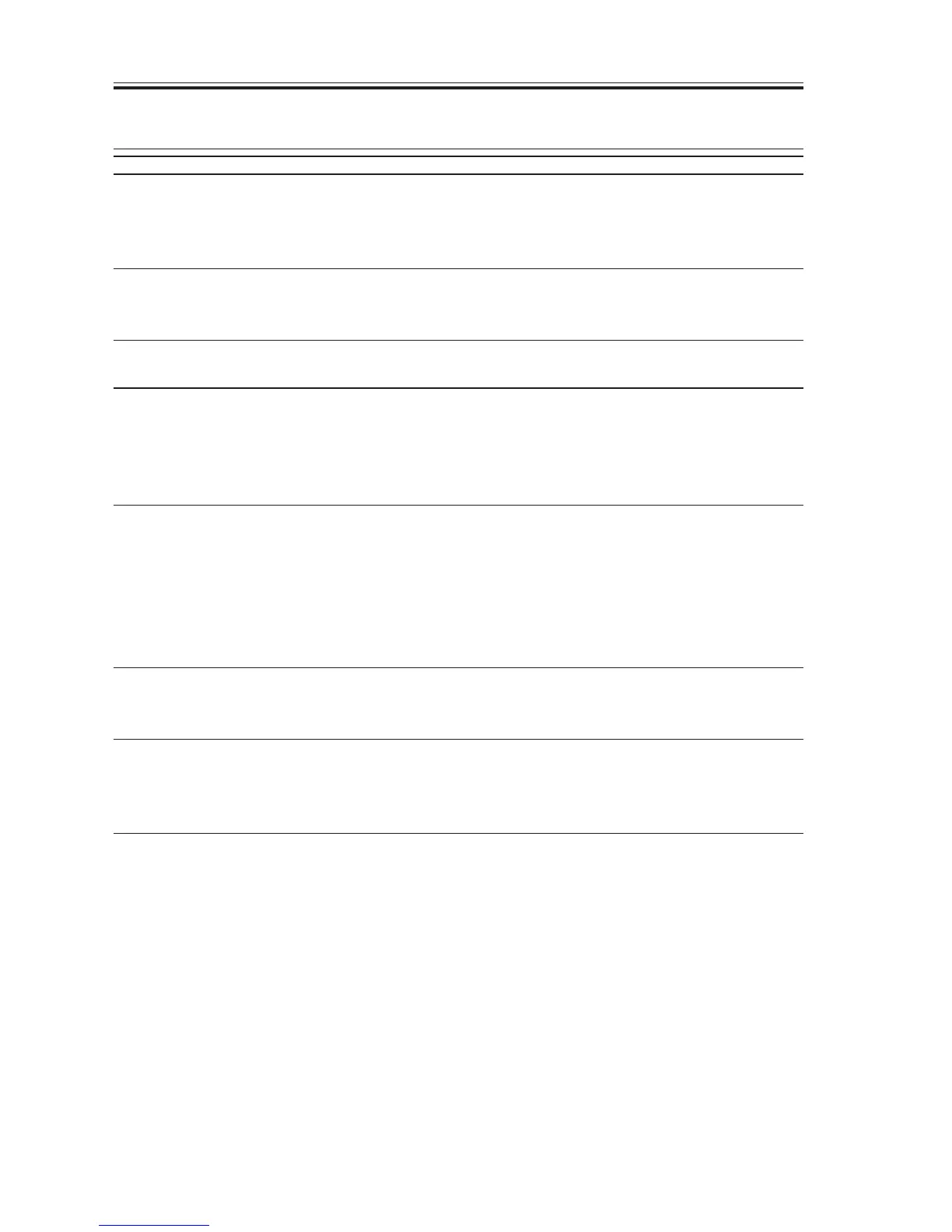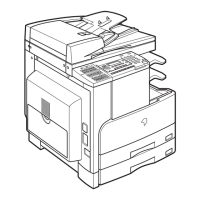COPYRIGHT
©
2001 CANON INC. 2000 2000 2000 2000 CANON iR2200/iR2800/iR3300 REV.0 MAR. 2001
CHAPTER 4 TROUBLESHOOTING IMAGE FAULTS/MALFUNCTIONS
4-24 T
3.21 The copy is completely blank.
Developing assembly
1) Is the developing assembly locked to the photosensitive drum during
copying?
NO: Check the locking mechanism of the developing assembly.
Developing assembly drive mechanism
2) Is the developing cylinder rotating during copying?
NO: Check the drive mechanism of the developing assembly.
3) Is the image of the test print (PG>TYPE; 1 through 8) normal?
YES: Go to step 10.
Transfer charging roller
4) Is the transfer charging roller mounted properly?
NO: Check the mounting condition.
5) Is leakage noted on the transfer charging roller?
YES: Check the transfer charging roller.
Transfer high-voltage cord
6) Is the connection of the transfer high-voltage cord normal? Is there elec-
trical continuity in the transfer high-voltage cord? (The resistance of the
transfer high-voltage cord is about 10 kΩ.)
NO:
• Connect the cord properly.
• Replace the transfer high-voltage cord.
DC controller PCB
7) Try replacing the DC controller PCB. Is the problem corrected?
YES: End.
Composite power supply PCB
8) Try replacing the composite power supply PCB. Is the problem cor-
rected?
YES: End.
Power supply (to CCD PCB)
9) Is about 12 VDC present on J602-1 of the CCD PCB? Is about 5 VDC
present on J602-4?
NO: Check the wiring; if normal, replace the reader controller PCB.
