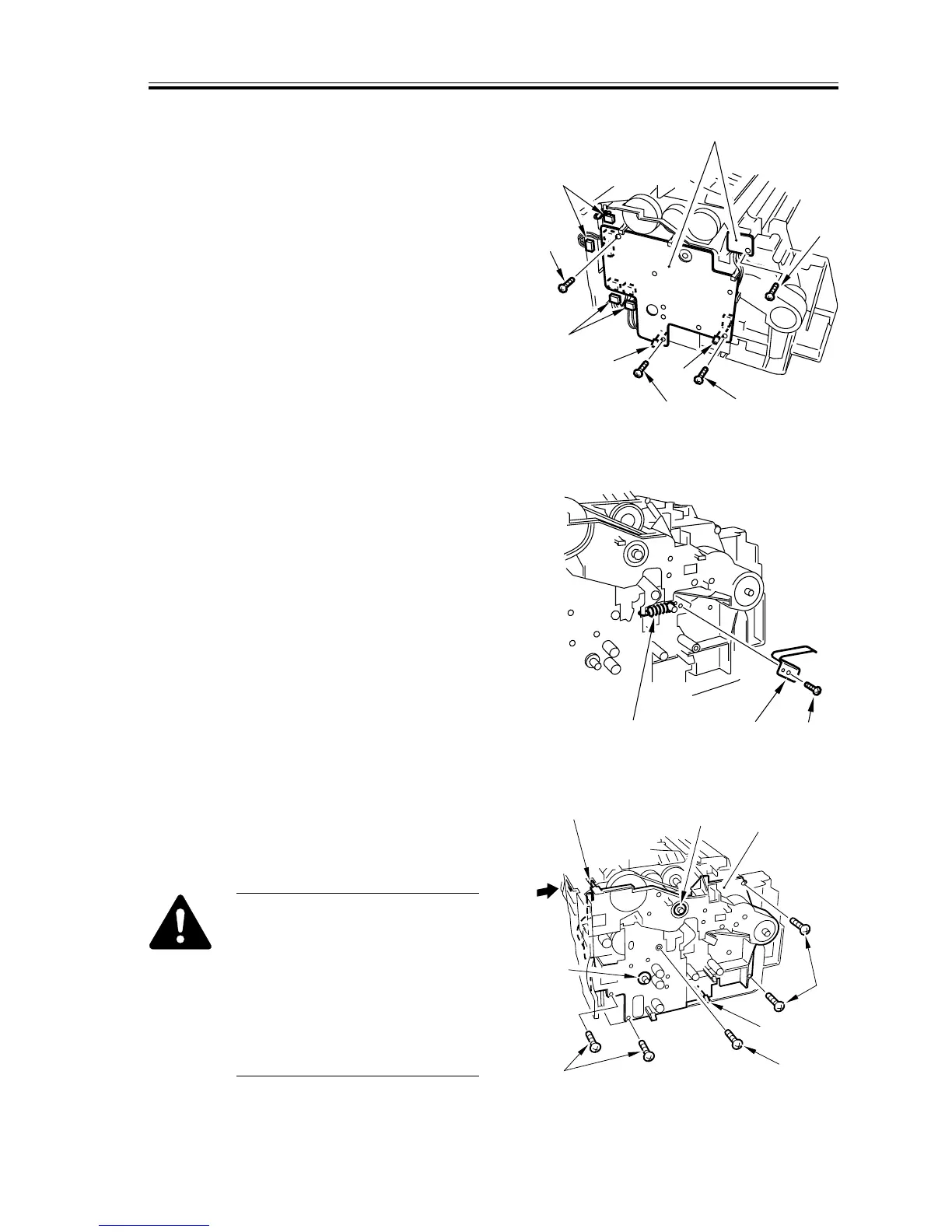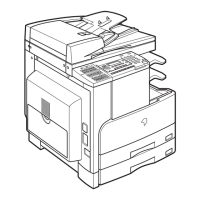COPYRIGHT
©
2001 CANON INC. 2000 2000 2000 2000 CANON iR2200/iR2800/iR3300 REV.0 MAR. 2001
CHAPTER 5 PICK-UP/FEEDING SYSTEM
5-39 P
9.1.4 Removing the Frame Lid
1) Remove the pickup solenoid. (p. 5-38P)
2) Remove the four screws [1], and dis-
connect the four connectors [2].
3) While spreading the two claws [3], de-
tach the pickup PCB [4].
F05-901-06
4) Remove the coil spring [1].
5) Remove the screw [2], and detach the
leaf spring [3].
F05-901-07
6) Remove the five screws [1]; then, while
freeing the two claws [2], detach the
frame lid [3].
When mounting, detach the two
bushings [4] from the frame lid
[3]; fix the frame lid using the
claw [2]; mount back the bush-
ings; then, check to see if the
harness is routed correctly by
looking through the opening in
area A.
F05-901-08
[3]
[3]
[2]
[4]
[2]
[1]
[1]
[1]
[1]
[3]
[1]
[2]
