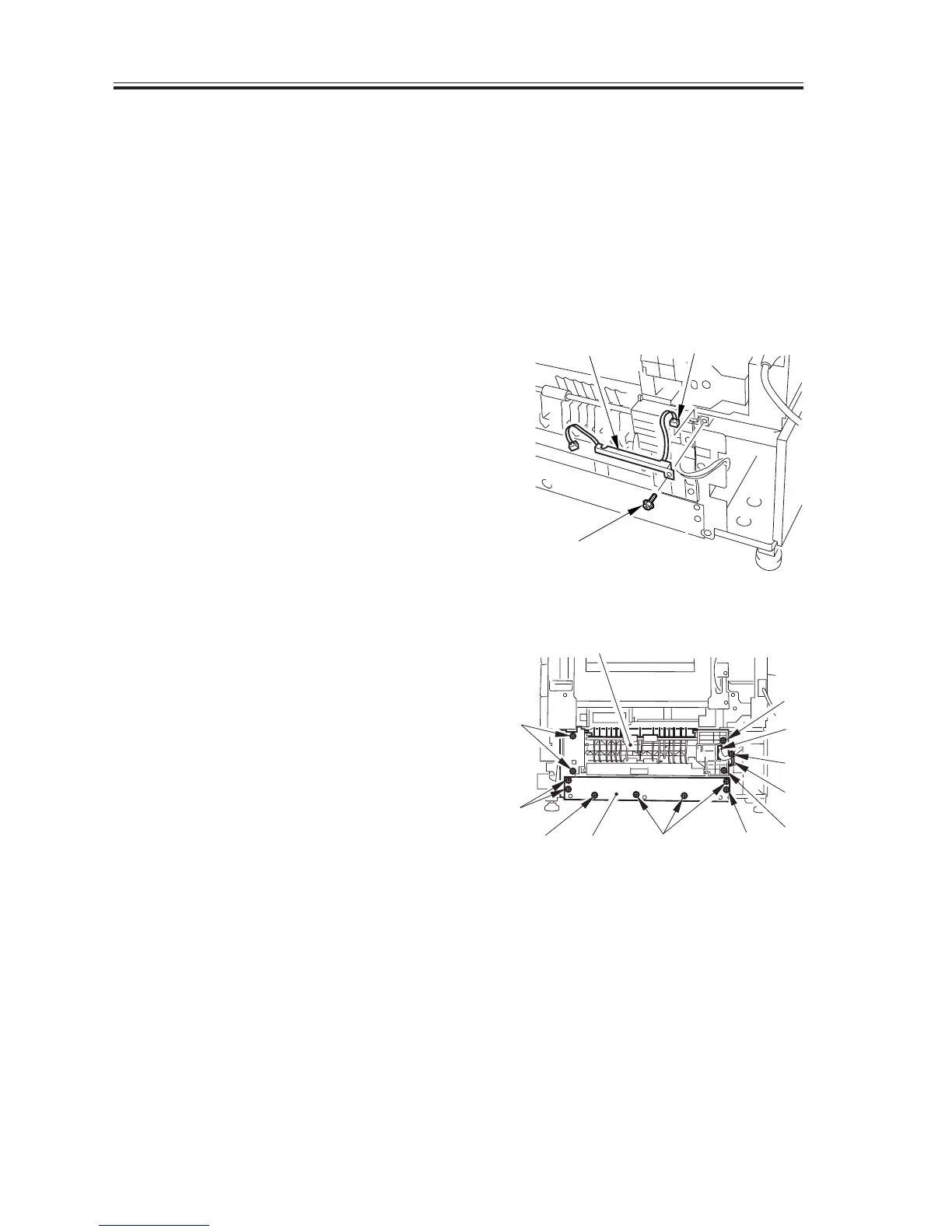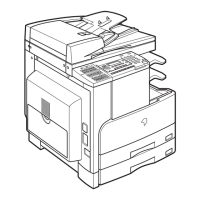COPYRIGHT
©
2001 CANON INC. 2000 2000 2000 2000 CANON iR2200/iR2800/iR3300 REV.0 MAR. 2001
CHAPTER 9 CASSETTE FEEDING UNIT-W1
9-12 P
5.2 Pickup Assembly
5.2.1 Removing the Pickup Assembly
1) Remove the cassette 3/4.
2) Remove the pickup cover. (p. 9-11P)
3) Remove the rear cover of the host ma-
chine. (7 screws; p. 7-13P)
4) Remove the right rear cover of the host
machine. (5 screws; p. 7-13P)
5) Remove the right cover. (2 screws)
6) Remove the screw [1], and disconnect
the connector [2]; then, detach the har-
ness unit.
F09-502-01
7) Remove the seven screws [1], and de-
tach the right support plate [2].
8) Disconnect the connector [3].
9) Remove the screw [4], and detach the
grounding wire [5].
10) Remove the four screws [6], and detach
the pickup unit [7].
F09-502-02
[1]
[2]
[3]
[6]
[3]
[4]
[5]
[1]
[2]
[1]
[6]
[1]
[1]
[6]
[7]
