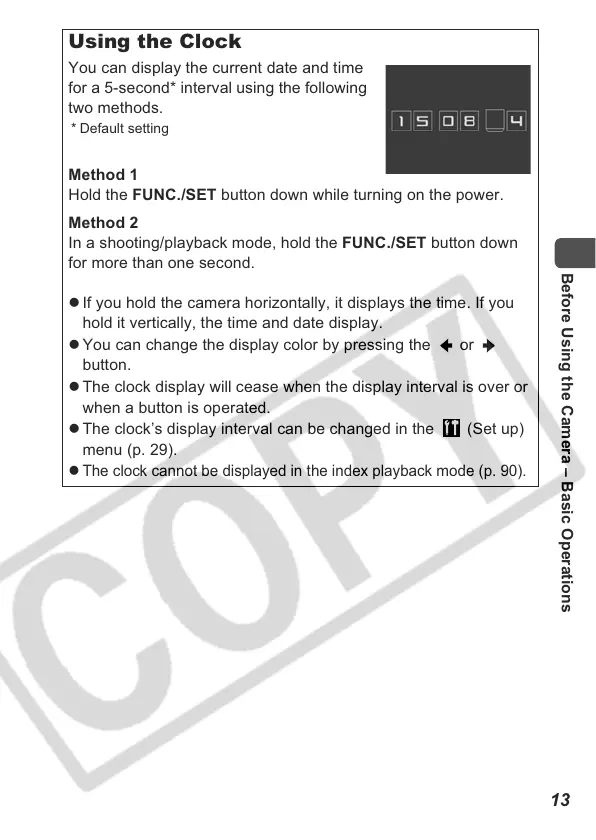13
Before Using the Camera – Basic Operations
Using the Clock
You can display the current date and time
for a 5-second* interval using the following
two methods.
* Default setting
Method 1
Hold the FUNC./SET button down while turning on the power.
Method 2
In a shooting/playback mode, hold the FUNC./SET button down
for more than one second.
z If you hold the camera horizontally, it displays the time. If you
hold it vertically, the time and date display.
z You can change the display color by pressing the or
button.
z The clock display will cease when the display interval is over or
when a button is operated.
z The clock’s display interval can be changed in the (Set up)
menu (p. 29).
z
The clock cannot be displayed in the index playback mode (p. 90).
