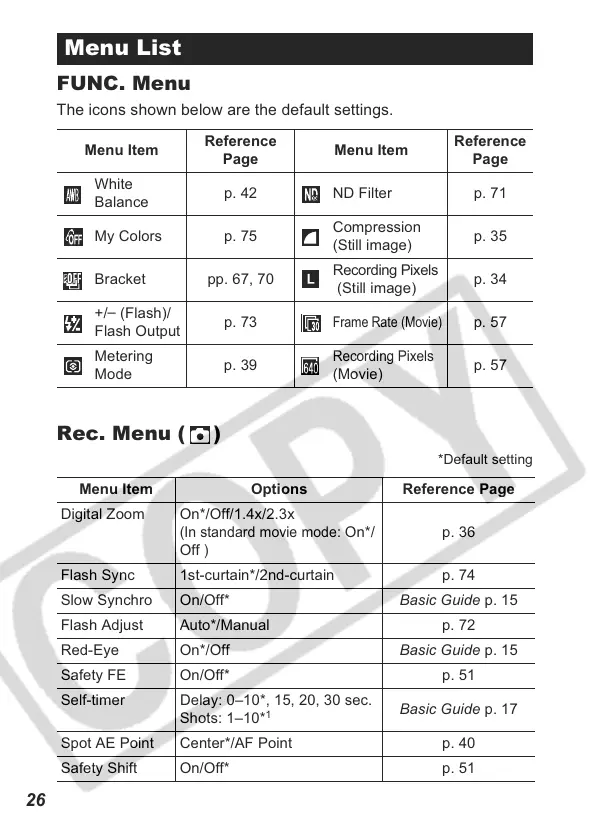26
FUNC. Menu
The icons shown below are the default settings.
Rec. Menu ( )
*Default setting
Menu List
Menu Item
Reference
Page
Menu Item
Reference
Page
White
Balance
p. 42 ND Filter p. 71
My Colors p. 75
Compression
(Still image)
p. 35
Bracket pp. 67, 70
Recording Pixels
(Still image)
p. 34
+/
–
(Flash)/
Flash Output
p. 73
Frame Rate (Movie)
p. 57
Metering
Mode
p. 39
Recording Pixels
(Movie)
p. 57
Menu Item Options Reference Page
Digital Zoom On*/Off/1.4x/2.3x
(In standard movie mode:
On*/
Off
)
p. 36
Flash Sync 1st-curtain*/2nd-curtain p. 74
Slow Synchro On/Off* Basic Guide p. 15
Flash Adjust Auto*/Manual p. 72
Red-Eye On*/Off Basic Guide p. 15
Safety FE On/Off* p. 51
Self-timer Delay: 0–10*, 15, 20, 30 sec.
Shots: 1–10*
1
Basic Guide p. 17
Spot AE Point Center*/AF Point p. 40
Safety Shift On/Off* p. 51
