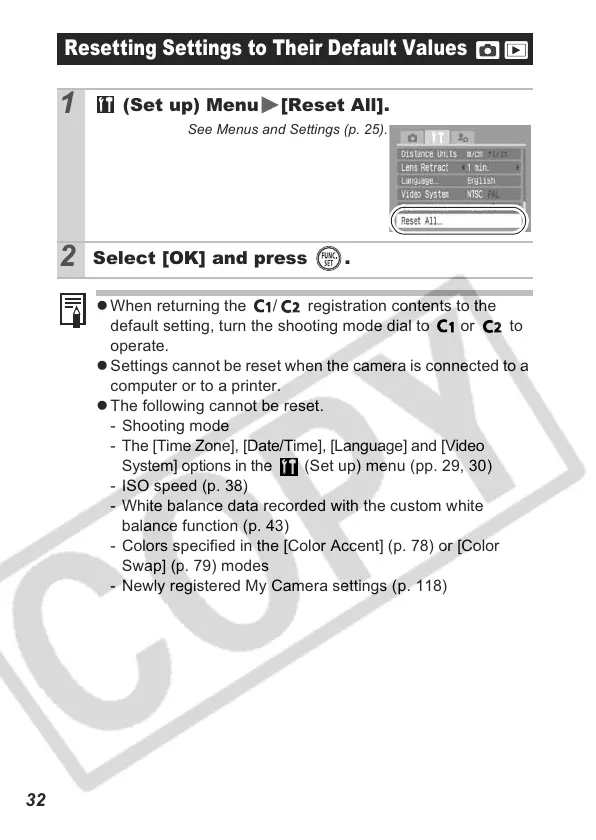32
Resetting Settings to Their Default Values
1
(Set up) Menu [Reset All].
See Menus and Settings (p. 25).
2
Select [OK] and press .
z When returning the / registration contents to the
default setting, turn the shooting mode dial to or to
operate.
z Settings cannot be reset when the camera is connected to a
computer or to a printer.
z The following cannot be reset.
- Shooting mode
- The [Time Zone], [Date/Time], [Language] and [Video
System] options in the (Set up) menu (pp. 29, 30)
- ISO speed (p. 38)
- White balance data recorded with the custom white
balance function (p. 43)
- Colors specified in the [Color Accent] (p. 78) or [Color
Swap] (p. 79) modes
- Newly registered My Camera settings (p. 118)
