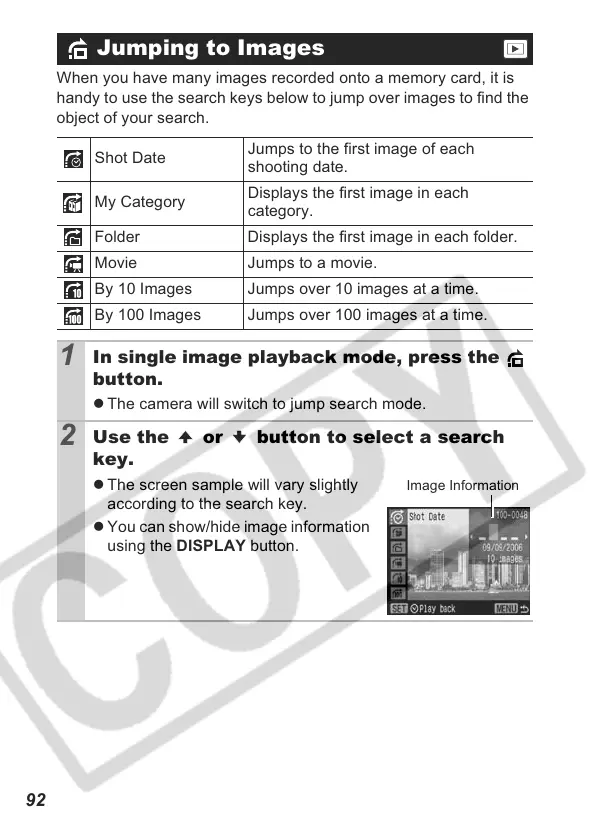92
When you have many images recorded onto a memory card, it is
handy to use the search keys below to jump over images to find the
object of your search.
Jumping to Images
Shot Date
Jumps to the first image of each
shooting date.
My Category
Displays the first image in each
category.
Folder Displays the first image in each folder.
Movie Jumps to a movie.
By 10 Images Jumps over 10 images at a time.
By 100 Images Jumps over 100 images at a time.
1
In single image playback mode, press the
button.
z The camera will switch to jump search mode.
2
Use the or button to select a search
key.
z The screen sample will vary slightly
according to the search key.
z You can show/hide image information
using the DISPLAY button.
Image Information
