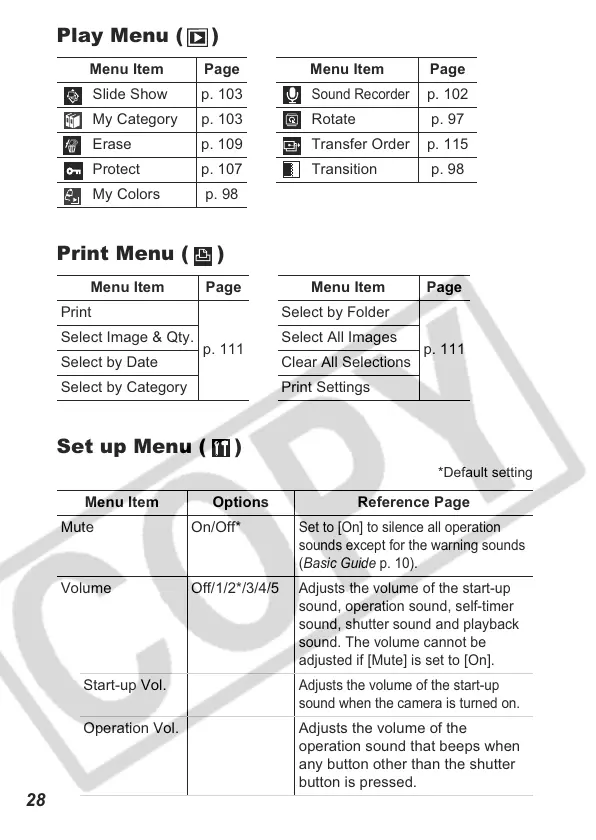28
Play Menu ( )
Print Menu ( )
Set up Menu ( )
*Default setting
Menu Item Page Menu Item Page
Slide Show p. 103
Sound Recorder
p. 102
My Category p. 103 Rotate p. 97
Erase p. 109 Transfer Order p. 115
Protect p. 107 Transition p. 98
My Colors p. 98
Menu Item Page Menu Item Page
Print
p. 111
Select by Folder
p. 111
Select Image & Qty. Select All Images
Select by Date Clear All Selections
Select by Category Print Settings
Menu Item Options Reference Page
Mute On/Off*
Set to [On] to silence all operation
sounds except for the warning sounds
(Basic Guide p. 10).
Volume Off/1/2*/3/4/5
Adjusts the volume of the start-up
sound, operation sound, self-timer
sound, shutter sound and playback
sound. The volume cannot be
adjusted if [Mute] is set to [On].
Start-up Vol.
Adjusts the volume of the start-up
sound when the camera is turned on.
Operation Vol. Adjusts the volume of the
operation sound that beeps when
any button other than the shutter
button is pressed.
