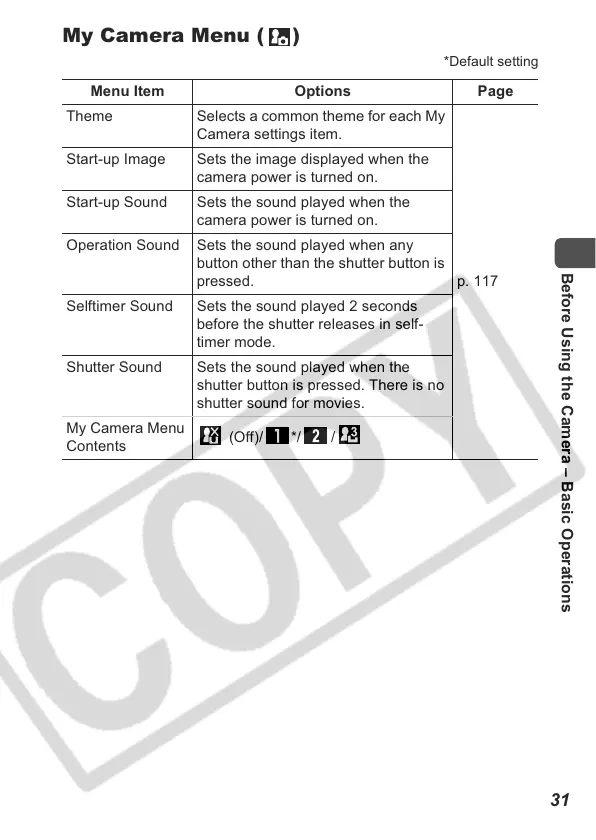31
Before Using the Camera – Basic Operations
My Camera Menu ( )
*Default setting
Menu Item Options Page
Theme Selects a common theme for each My
Camera settings item.
p. 117
Start-up Image Sets the image displayed when the
camera power is turned on.
Start-up Sound Sets the sound played when the
camera power is turned on.
Operation Sound Sets the sound played when any
button other than the shutter button is
pressed.
Selftimer Sound Sets the sound played 2 seconds
before the shutter releases in self-
timer mode.
Shutter Sound Sets the sound played when the
shutter button is pressed. There is no
shutter sound for movies.
My Camera Menu
Contents
(Off)/ */ /
