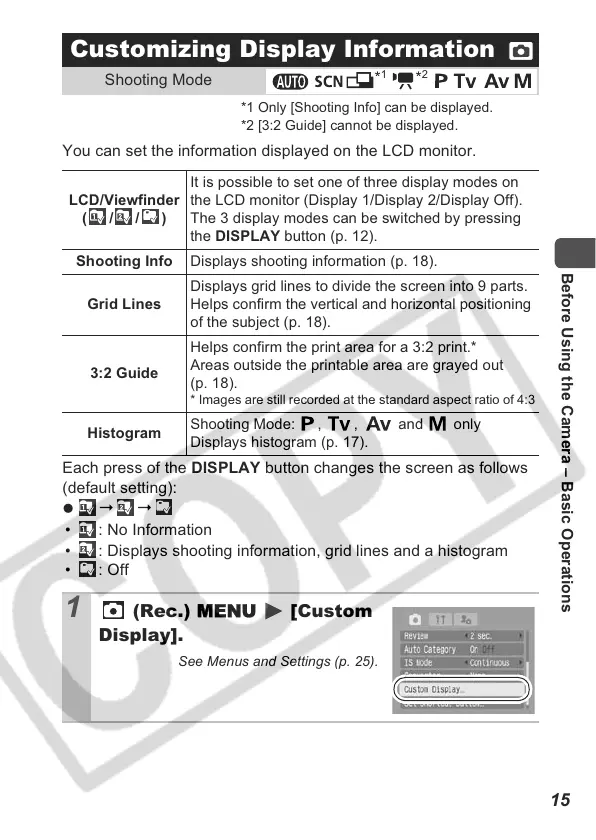15
Before Using the Camera – Basic Operations
*1 Only [Shooting Info] can be displayed.
*2 [3:2 Guide] cannot be displayed.
You can set the information displayed on the LCD monitor.
Each press of the DISPLAY button changes the screen as follows
(default setting):
z
• : No Information
• : Displays shooting information, grid lines and a histogram
• : Off
Customizing Display Information
Shooting Mode
LCD/Viewfinder
(//)
It is possible to set one of three display modes on
the LCD monitor (Display 1/Display 2/Display Off).
The 3 display modes can be switched by pressing
the DISPLAY button (p. 12).
Shooting Info Displays shooting information (p. 18).
Grid Lines
Displays grid lines to divide the screen into 9 parts.
Helps confirm the vertical and horizontal positioning
of the subject (p. 18).
3:2 Guide
Helps confirm the print area for a 3:2 print.*
Areas outside the printable area are grayed out
(p. 18).
* Images are still recorded at the standard aspect ratio of 4:3
Histogram
Shooting Mode: , , and only
Displays histogram (p. 17).
1 (Rec.) M
[Custom
Display].
See Menus and Settings (p. 25).
*
2
*
1
