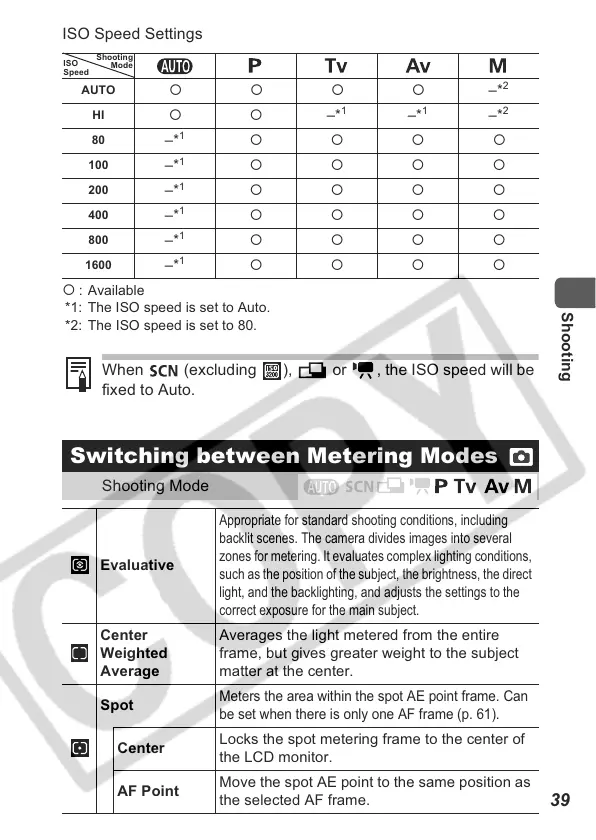39
Shooting
ISO Speed Settings
{ : Available
*1: The ISO speed is set to Auto.
*2: The ISO speed is set to 80.
AUTO
{{{{–*
2
HI
{{–*
1
–*
1
–*
2
80
–*
1
{{{{
100
–*
1
{{{{
200
–*
1
{{{{
400
–*
1
{{{{
800
–*
1
{{{{
1600
–*
1
{{{{
When (excluding ), or , the ISO speed will be
fixed to Auto.
Switching between Metering Modes
Shooting Mode
Evaluative
Appropriate for standard shooting conditions, including
backlit scenes. The camera divides images into several
zones for metering. It evaluates complex lighting conditions,
such as the position of the subject, the brightness, the direct
light, and the backlighting, and adjusts the settings to the
correct exposure for the main subject.
Center
Weighted
Average
Averages the light metered from the entire
frame, but gives greater weight to the subject
matter at the center.
Spot
Meters the area within the spot AE point frame. Can
be set when there is only one AF frame (p. 61).
Center
Locks the spot metering frame to the center of
the LCD monitor.
AF Point
Move the spot AE point to the same position as
the selected AF frame.
Shooting
Mode
ISO
Speed
