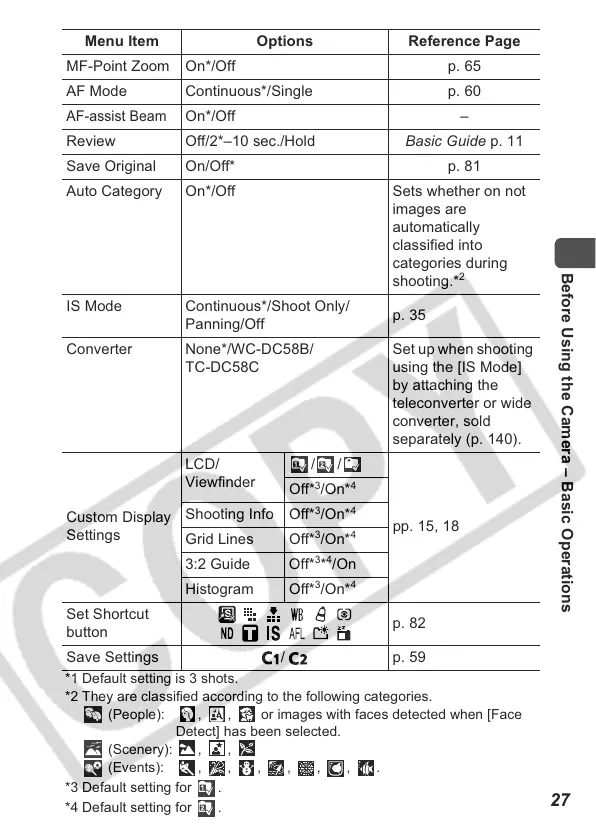27
Before Using the Camera – Basic Operations
*1 Default setting is 3 shots.
*2 They are classified according to the following categories.
(People): , , or images with faces detected when [Face
Detect] has been selected.
(Scenery): , ,
(Events): , , , , , , .
*3 Default setting for .
*4 Default setting for .
MF-Point Zoom On*/Off p. 65
AF Mode Continuous*/Single p. 60
AF-assist Beam
On*/Off –
Review Off/2*–10 sec./Hold Basic Guide p. 11
Save Original On/Off* p. 81
Auto Category On*/Off Sets whether on not
images are
automatically
classified into
categories during
shooting.*
2
IS Mode Continuous*/Shoot Only/
Panning/Off
p. 35
Converter None*/WC-DC58B/
TC-DC58C
Set up when shooting
using the [IS Mode]
by attaching the
teleconverter or wide
converter, sold
separately (p. 140).
Custom Display
Settings
LCD/
Viewfinder
//
pp. 15, 18
Off*
3
/On*
4
Shooting Info Off*
3
/On*
4
Grid Lines Off*
3
/On*
4
3:2 Guide Off*
3
*
4
/On
Histogram Off*
3
/On*
4
Set Shortcut
button
p. 82
Save Settings / p. 59
Menu Item Options Reference Page
