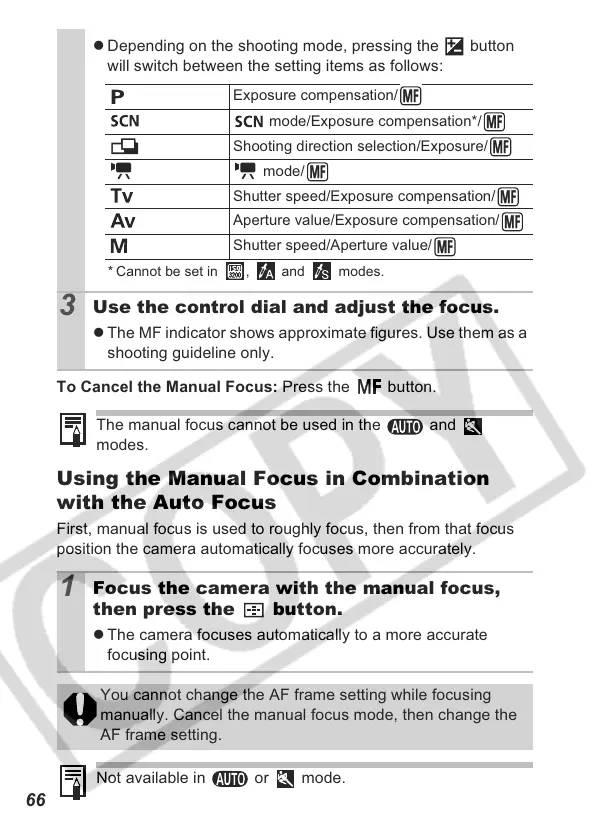66
To Cancel the Manual Focus: Press the button.
Using the Manual Focus in Combination
with the Auto Focus
First, manual focus is used to roughly focus, then from that focus
position the camera automatically focuses more accurately.
z Depending on the shooting mode, pressing the button
will switch between the setting items as follows:
3
Use the control dial and adjust the focus.
z The MF indicator shows approximate figures. Use them as a
shooting guideline only.
The manual focus cannot be used in the and
modes.
1
Focus the camera with the manual focus,
then press the button.
z The camera focuses automatically to a more accurate
focusing point.
You cannot change the AF frame setting while focusing
manually. Cancel the manual focus mode, then change the
AF frame setting.
Not available in or mode.
* Cannot be set in , and modes.
Exposure compensation/
mode/Exposure compensation*/
Shooting direction selection/Exposure/
mode/
Shutter speed/Exposure compensation/
Aperture value/Exposure compensation/
Shutter speed/Aperture value/
