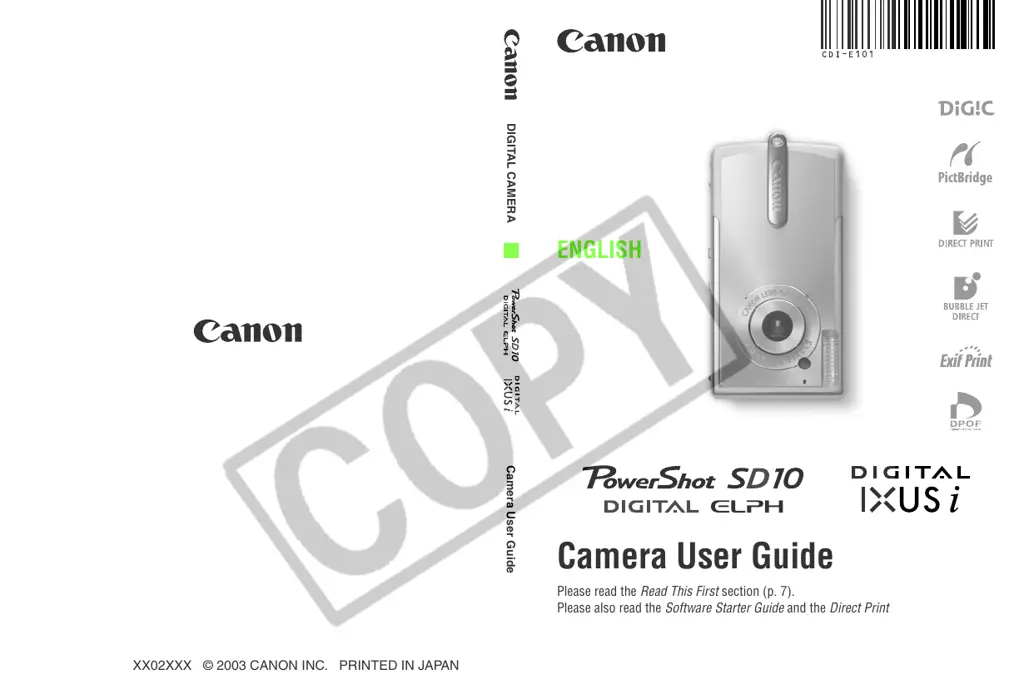Why do white dots appear on images taken with my Canon PowerShot SD10 (PC1060)?
- TTara WilliamsSep 13, 2025
The appearance of white dots on images taken with your Canon Digital Camera is a phenomenon that occurs with digital cameras and does not constitute a malfunction. It is caused by light from the flash reflecting off dust particles or insects in the air.