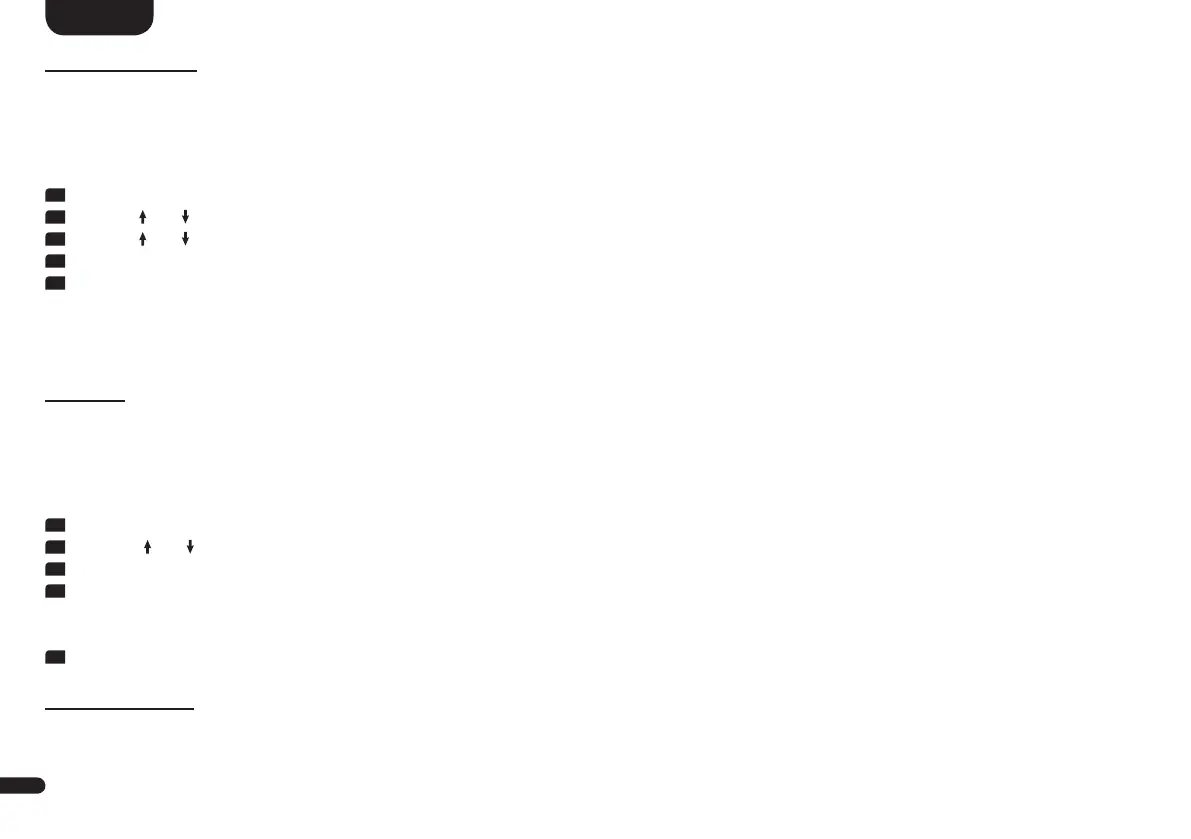30
English
Max Volume [VOL]
You can limit the maximum settable volume with this (protective) function in such a way that the sound level (indicated in the OSD resp� LED display
of the Sound M) can not be turned up above the set value� You can set the desired volume level from 1 to 70, where 70 represents the maximum and
the factory setting�
To change the maximum volume, do the following:
1
To enter the Menu, press the "M" button.
2
Use the " " or " " button to navigate into the menu System Setup [SYS] and confirm with the "OK" button�
3
Use the " " or " " button to select the menu item Max Volume [VOL] and confirm with the "OK" button�
4
Change the volume level between values between 1 and 70 using the "+" or "–" button� Then press "OK", again�
5
To exit the menu, press the "M" button.
Caution: This function does not limit the output volume level of the Sound M to a certain level but only the selectable volume�
Based on the incoming signal (level) the output volume can be higher or lower�
DRC [DRC]
Dynamic Range Control (DRC) is a setting option created by Dolby Laboratories� When activated, the dynamic range of encoded data
streams can be automatically reduced, which also reduces differences in volume� This makes it possible to enhance quiet tones and
suppress loud ones� By default this function is deactivated�
To change the setting, do the following:
1
To enter the menu, press the "M" button.
2
Use the
" " or " "
button
to navigate into the menu Speaker Setup [SPS] and confirm with the "OK" button�
3
Select the function
DRC [DRC] and confirm with the "OK" button
�
4
Select the wanted value using
the "+" or "–" key
:
[ON] means the DRC function is activated and the dynamic range is controlled by the meta data of the data stream�
[OFF] means the function is deactivated and the dynamic range will not be controlled�
5
Press the "M" button to exit this menu item�
Display Setup [UI]
The menu Display Setup includes all functions for the display in the front and the On-Screen menu�
