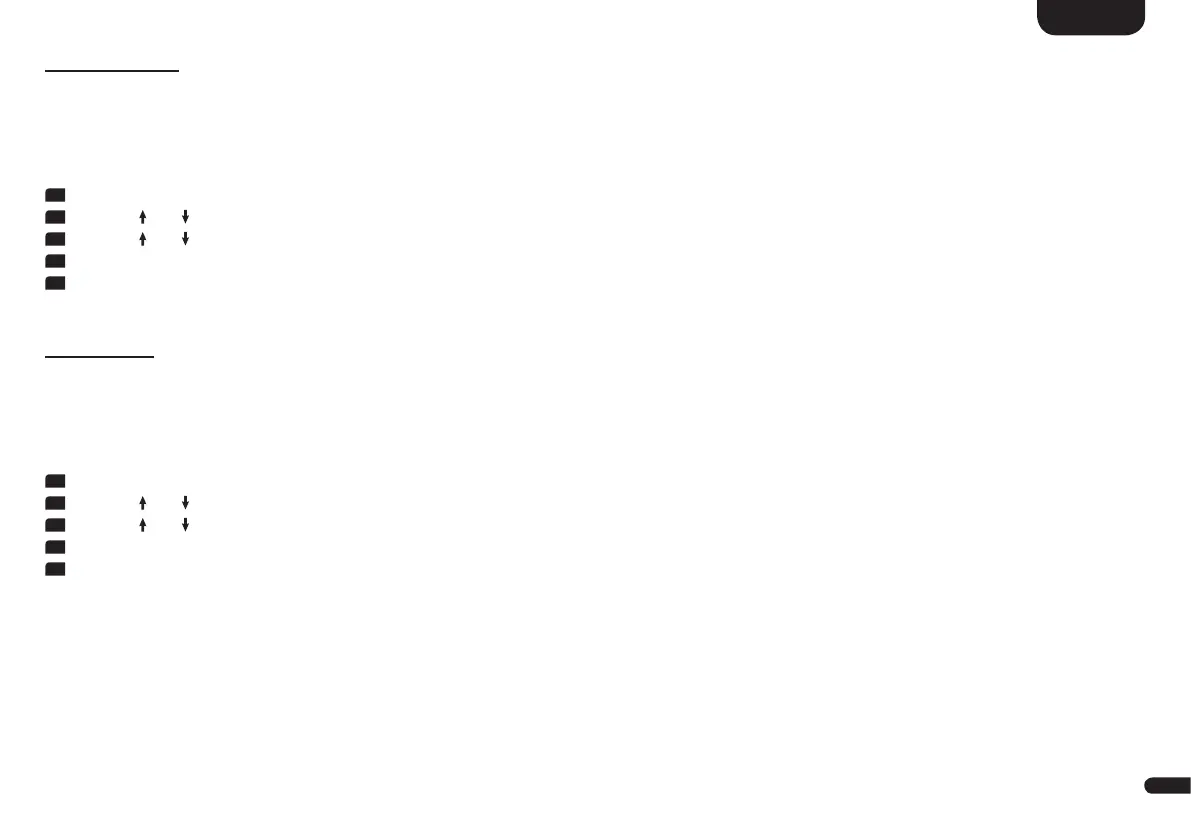3
29
English
Sub Phase [PHA]
Use this function Sub Phase to change the phase of a connected subwoofer between 0 degree (factory setting) and 180 degree (phase inverted)
relative to the other speakers� Try a phase shift of 180 degree in case the bass level seems to be much too low or completely off� This function works
for both, wirelessly and wired subwoofers� This function is only available if a Canton Smart subwoofer is connected or if the Sub Out [OUT] is activa-
ted in the System Setup [SYS]�
To set the subwoofer’s phase to 180 degree resp� back to 0 degree, please do the following:
1
To enter the menu, press the "M" button.
2
Use the " " or " " button to navigate into the menu System Setup [SYS] and confirm with the "OK" button�
3
Use the " " or " " button select the menu item Sub Phase [PHA] and confirm with the "OK" button�
4
Change the setting using the "+" or "–" key between 0 degrees [0] and 180 degree [180] and confirm with the "OK" button�
5
To exit the menu, press the Menu button "M"�
Lip sync [LIP]
The processing of video data in the TV or a videoprojector usually takes longer than the audio signal processing� Lip sync [LIP] allows you to take
corrective action when the sound out of the Sound M is not lip-synchronous with the image on the TV� The delay of the audio signal
reproduced can be set to max� 80ms (0�2 seconds), in steps of 10ms�
To adjust the delay, please proceed as follows:
1
To enter the menu, press the "M" button.
2
Use the " " or " " button to navigate into the menu System Setup [SYS] and confirm with the "OK" button�
3
Use the " " or " " button to select the menu item Lip sync [LIP] and confirm with the "OK" button�
4
Change the delay time using the "+" or "–" button to a desired value and confirm with the "OK" button�
5
To exit the menu, press the Menu button "M".
Note: Because of wirelessly connected (Smart) speakers the maximum possible delay may be lower than 80ms�
