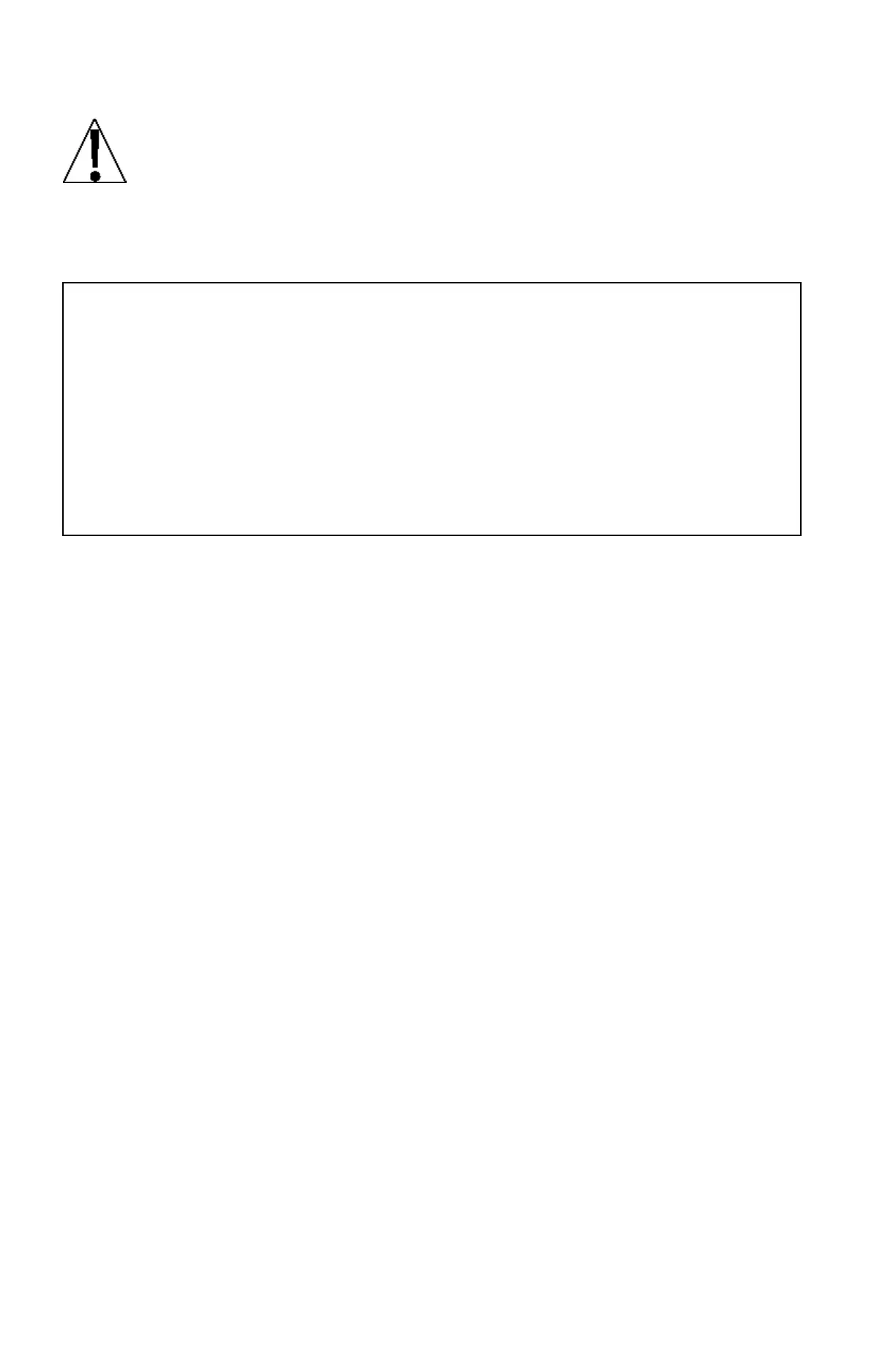8200-M035-O1 Rev C 200 Installation & Technical
SETUP AND CALIBRATION, CONT.
IMPORTANT! Setup may be interrupted at any time. ALL data previously
entered and finalized with the TARE/ENTER key will be retained in the non-
volatile memory.
Pressing the calibration switch at any prompt will return you to the SEtUP menu. To exit
setup, press the ASTERISK/UP ARROW key with any of the above menu selections displayed
or cycle power at any time (press the ON/OFF key twice).
S E t U P
USA= (Domestic or International)
With SEtUP displayed, press the TARE/ENTER key. The display will change to USA=. Press
the TARE/ENTER key to show the current value. If the setting displayed is acceptable, press
the TARE/ENTER` key again to save it. Otherwise, use the ASTERISK/UP ARROW key to toggle
to a new setting and then press the TARE/ENTER key to save it.
LFt= (Legal For Trade)
Press the TARE/ENTER key to show the current value. If the setting displayed is acceptable,
press the TARE/ENTER` key again to save it. Otherwise, use the ASTERISK/UP ARROW key to
toggle to a new setting and then press the TARE/ENTER key to save it.
Interval Settings (Int=) allowed
are: 1, 2, 5, 10, 20, 50
Interval Setting (Int=) is
selectable from 1 to 99.
NOTE: When both LFt=1 and USA=1, the followings results occur:
Scale must have between 100 and 10,000 divisions
Inhibit serial data during input
NOTE: When LFt=1 and USA=0, the followings results occur:
NOTE: With the exception of the SEtUP prompt, the prompts displayed for each section
are different if you push the calibration switch instead of pressing the TARE/ENTER key to
proceed through the section.
For example, if you press the calibration switch with the SEtUP displayed, the next prompt
displayed will be A-d.
If you step through the setup prompts by pressing the TARE/ENTER key, the next prompt
displayed will be A-d?.
In addition, at a prompt with the ? displayed, you must press the TARE/ENTER key, the
1/YES key then the TARE/ENTER key again to proceed with that section.
To skip the section and advance you to the next menu selection, press the TARE/ENTER
key twice.