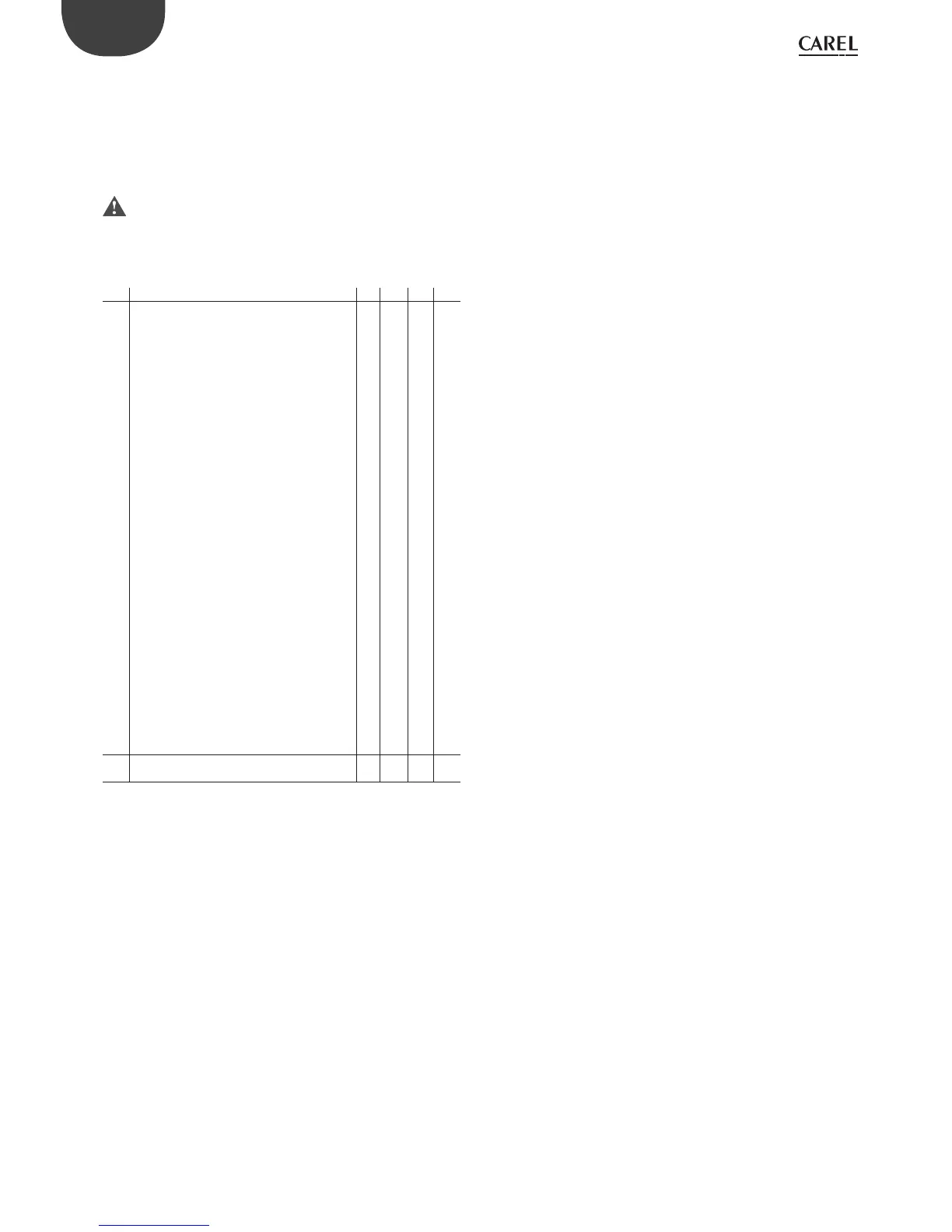36
ENG
ir33 universale +030220801 - rel. 2.1 - 21.06.2011
5.8.9 Digital inputs
Parameter c29 establishes the function of digital input 1 if not already used in
modes 6, 7 and 8 or in special operation (c33=1) with “dependence”=16 and
17. When set as an alarm input, that is, c29=1,2,3, one or more alarm outputs
are activated based on the mode used (see mode 5), while the action on the
control outputs is de ned by c31 (see the chapter on “Alarms”). Parameter c30
has a similar meaning to c29 and refers to digital input 2.
Circuit 1 is the control circuit when independent operation is not
activated, in which case the controller works on both circuits 1 and 2.
If independent operation is not activated, but one of the alarms relating
to circuit 2 has been selected, the alarm has no e ect on control and only
the code is shown on the display.
Par. Description Def Min Max UM
c29 Digital input 1
0= Input not active
1= Immediate external alarm, Automatic reset
(circuit 1)
2= Immediate external alarm, Manual reset
(circuit 1)
3= Delayed external alarm (P28), Manual reset
(circuit 1)
4= ON/OFF control in relation to status of
digital input
5= Activation/deactivation working cycle from
button
6= Override outputs (circuit 1)
7= Signal only alarm E17, delayed (P33)
8= Signal only alarm E17, immediate
9= Immediate external alarm, automatic reset
(circuit 2)
10= Immediate external alarm, manual reset
(circuit 2)
11= Delayed external alarm (P33), Manual reset
(circuit 2)
12= Override outputs (circuit 2)
13 = Immediate external alarm with
automatic reset (circuit 1) Ed1
14 = Immediate external alarm with manual
reset (circuit 1) Ed1
15 = Delayed external alarm (P28) with
manual reset (circuit 1) Ed1
Validity: c0 other than 6,7, and if c33= 1
with “dependence”=16 and 17.
In the event of alarms, the status of the relay
depends on c31 or d31
00 5 -
c30 Digital input 2
See c29
00 5 -
Tab. 5.q
c29= 0 Input not active
c29= 1 Immediate external alarm with automatic reset (circuit 1)
The alarm condition relates to the contact being open. When the alarm
condition ceases (contact closes), normal control resumes and any alarm
output is deactivated.
c29= 2 Immediate external alarm with manual reset (circuit 1)
The alarm condition relates to the contact being open. When the alarm
condition ceases (contact closes), normal control does not resume
automatically, and the audible signal, the alarm code E03 and any alarm
output remain active. Control can start again only after a manual reset,
that is, after pressing Prg/mute and UP together for 5 seconds.
c29= 3 External delayed alarm (delay = P28) with manual reset (circuit 1)
The alarm condition occurs when the contact remains open for a time
greater than P28. Once alarm E03 is activated, if the alarm condition
ceases (contact closes), normal control does not resume automatically,
and the audible signal, the alarm code E03 and any alarm output remain
active. Control can start again only after pressing Prg/mute and UP
together for 5 seconds.
c29= 4 ON/OFF
The digital input establishes the status of the unit:
- with the digital input closed, the controller is ON.
- when the digital input is open the controller is OFF. The consequences
of switching OFF are:
• the display shows the message OFF, alternating with the value of
the probe and any alarm codes (E01/E02/E06/E07/E08) active before
switching o ;
• the control outputs are deactivated (OFF), while observing any
minimum on time (c9)
• the buzzer, if active, is muted;
• the alarm outputs, if active, are deactivated
• any new alarms that arise in this status are not signalled, except for
(E01/E02/E06/E07/E08).
c29=5 Start operating cycle.
To start the operating cycle from the button, P70 must be =2 and P29 =5
for digital input 1 and P70=3 and c30=5 for digital input 2.
c29=6 Override outputs, circuit 1.
The override condition is active when the contact is open. The outputs
relating to circuit 1 (see par. “Independent operation”) are overridden
based on the settings of the “Type of override” parameters (see par. 5.6.11)
c29=7 Delayed signal only alarm E17 (P33, measured in seconds). The
alarm condition occurs when the contact is open. The signal only alarm
E17 shows the spanner icon ashing on the display and has no e ect
on control. The dependence parameter (c34, c38, c42, c46=29) can be
used to select an output that in normal conditions does not perform any
control functions, while in the event of alarms switches ON/100%/10Vdc.
c29=8 Immediate signal only alarm E17.
Same as c29=7, without a delay.
c29 = 13 Immediate external alarm with automatic reset (circuit 1).
As for c29 = 1 but the display shows Ed1
c29 = 14 Immediate external alarm with manual reset (circuit 1).
As for c29 = 2 but the display shows Ed1
c29 = 15 Delayed external alarm (P28) with manual reset (circuit 1).
As for c29 = 3 but the display shows Ed1
c30 = 13 Immediate external alarm with automatic reset (circuit 1).
As for c30 = 1 but the display shows Ed2
c30 = 14 Immediate external alarm with manual reset (circuit 1).
As for c30 = 2 but the display shows Ed2
c30 = 15 Delayed external alarm (P33) with manual reset (circuit 1).
As for c29 = 3 but the delay is P33 and the display shows Ed2
For the following settings to take e ect, independent operation
must be active (c19=7).
c29=9 Immediate external alarm, automatic reset (circuit 2).
Same as c29=1, for circuit 2.
c29=10 Immediate external alarm, manual reset (circuit 2).
Same as c29=2, for circuit 2.
c29=11 Delayed external alarm(P33), manual reset (circuit 2).
Same as c29=3, for circuit 2.
c29=12 Override outputs, circuit 2.
Same as c29=6, for circuit 2.
Parameter c29 is not operative when c0=6, 7, 8, or in special operation
(c33=1) when “dependence”=16 and 17. These operating modes in fact
exploit digital input 1 to switch the set point and/or the operating logic,
therefore any change to the value of this parameter has no a ect.
