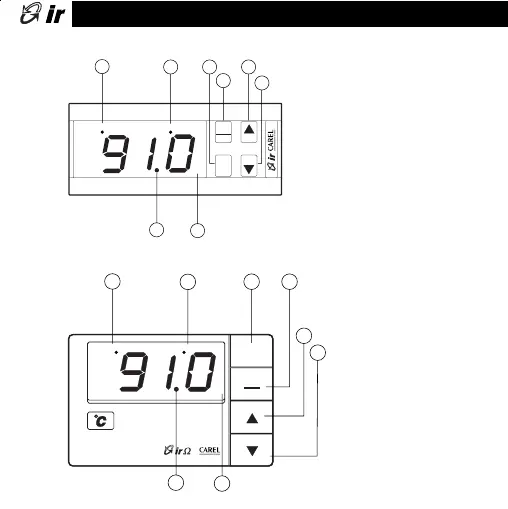Interfaccia utente/ user interface
reverse
direct
PRG
mute
SEL
1
2
3
4
5
6
7
8
PRG
mute
reverse
direct
SEL
1
2
3
4
5
6
7
8
IR32
fig. 1
IRDR
fig. 2
CAREL S.p.A.
Via dell’Industria, 11 - 35020 Brugine - Padova (Italy)
Tel. (+39) 049.9716611 Fax (+39) 049.9716600
http://www.carel.com – e-mail:carel@carel.com
Cod.: +050003015 rel.3.0 - 04/09/2002
manuale d’uso
user manual
Indice. .....3
Contents . . ....33
Diagrammi / Diagrams .....62
Collegamenti / Connections ....66
Connessione sonde / Probe connections ...74
Connessione sonde Carel / Carel probes connections ..75
Dimensioni / Dimensions ....76
universal infrared series
1 - Display
2 - Led decimale
3 - Led reverse
4 - Led direct
5 - Tasto SEL: visualizza il Set Point.Se premuto insieme al tasto PRG-Mute per 5 s.
permette di accedere ai parametri di configurazione (con codice tipo ‘Cxx’).
6 - Tasto PRG/Mute: premuto per 5 secondi da’accesso al menu’dei parametri di utilizzo più
frequente (codice tipo ‘Pxx’). In caso di allarme tacita il buzzer.Resetta
le altre segnalazioni d’allarme se premuto al cessare della causa.
7 - Tasto “Freccia Sù”: incrementa il valore del parametro selezionato.
8 - Tasto “Freccia Giù”: decrementa il valore del parametro selezionato. Nelle versioni NTC, se
premuto quando sul display e’visualizzato il valore della sonda
principale permette la visualizzazione della seconda sonda.
1 - Display
2 - Decimal Point
3 - Led reverse
4 - Led direct
5 - Key SEL: displays the Set-point.Hold it down for more than 5 seconds together
with the PRG-MUTE key to access the Configuration menu
(code type ‘Cxx’ ).
6 - Key PRG/MUTE: Hold it down for 5 seconds to access the menu of the more frequently
used parameters (code type ‘Pxx’). In the event of alarm condition,
press it to silence the buzzer.
7 - Key UP: increases the value of the selected parameter.
8 - Key DOWN: decreases the value of the selected parameter. For NTC input ver
sions,
if pressed when the main probe value is displayed, it displays the
second probe value.
