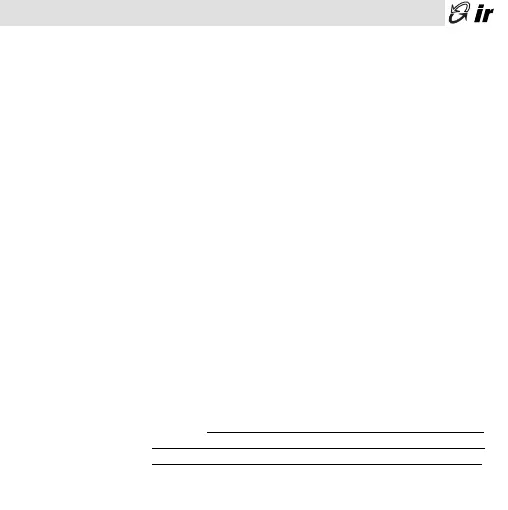35
Refer to picture 1 for IR32 models and to picture 2 for IRDR:
1 - Display: shows the value measured by the connected probe. In the event of
alarm condition the probe value will be shown alternately with the
codes of activated alarms. During programming it shows the
parameter codes and their values.
2 - Decimal Point: shows the number of decimal points in the controlled parameter.
3 - Led reverse: flashes when at least one device with “Reverse” function is activated.
The number of flashes indicates the Reverse activated relays.
A 2-second-pause occurs, between flashes.
4 - Led direct: flashes when at least one device with “Direct” function is activated.
The other indications are the same as in “ Led reverse” .
Note: for the meaning of Reverse and Direct see next paragraph.
5 - Key SEL: displays and/or selects the Set-point. If pressed for more than
5 seconds together with PRG-MUTE, it allows you to enter the
password and the configuration parameters (code type ‘Cxx’).
6 - Key PRG/Mute: If pressed for 5 seconds it allows you to access the menu of the
more frequently used parameters (code type ‘Pxx’). In the event of
alarm condition, it silences the buzzer and it also resets any other
alarm signal, if pressed after the event that caused the alarm has
disappeared.
7 - Key Up: increases the value of the Set-point or of any other selected
parameter.
8 - Key Down: decreases the value of the Set-point or of any other selected
parameter. F
or NTC input versions, if pressed when the main probe
value is shown, it displays the value of the second probe as long as
the key is being pressed (see NTC1, NTC2, paragraph “Connections”).
Key features
+05-3015 • rel.3.0 interno ok 18-09-2002 14:31 Pagina 35
