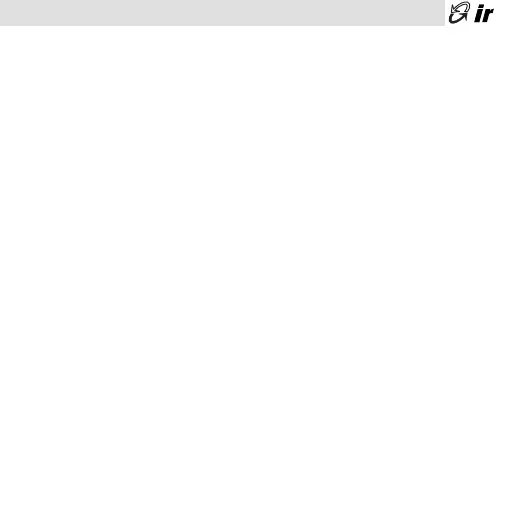Introduction to the IR Series . . . . 34
Key features .....35
How to install the regulator . . . . 36
Hints for optimum installation . . . . 37
Easy set-up:
basic concepts .....39
factory-set functions . . . . 40
parameters descriptions . . . . 41
Set-point and useful parameter modifications . . 42
Special parameters for thermocouples, tension and current probes . 43
Advanced set-up:
basic description and concepts . . . 44
Function Modes description . . . . 45
parameters default values . . . . 49
Function Mode modification . . . . 50
Function Mode modification with 2 Set Points . . 51
List of the parameters .....52
Tr oubleshooting and Reset of the control. . . . 57
Tr oubleshooting .....58
Technical specifications . . . . 59
Advanced programming tools and Supervisory systems . . 62
Function Mode Diagrams . . . . 63
Connections . .....67
Dimensions .....78
33
Contents
+05-3015 • rel.3.0 interno ok 18-09-2002 14:31 Pagina 33
