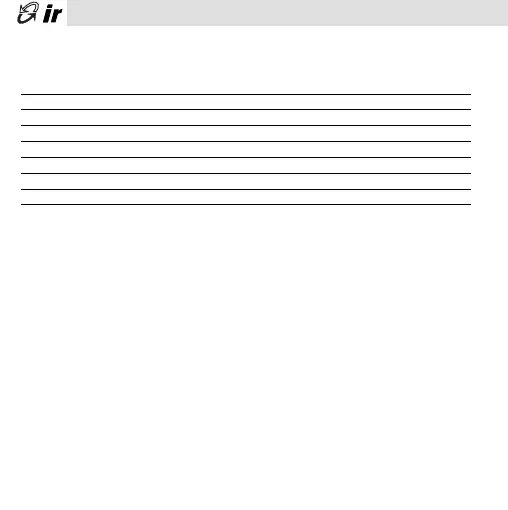42
For your convenience we have listed the factory-set values of the Set Point and of the other
useful parameters as follows.
Parameter Code Factory-set value Range
Set Point St1 20 probe limits
Differential P1 2,0 0.1 / 99.9
Calibration offset P14 0,0 -99 / 99
Lower limit alarm P25 depending on the probe -99 / P26
Higher limit alarm P26 depending on the probe P25 / 999
Alarm Differential P27 2,0 0.1 / 99.9
Alarm Delay P28 60 minutes 0 / 120 min.
The Set-point can be modified as follows (pictures 1 and 2):
a) press the “5” key for some seconds: the display shows St1;
b) release the “5” key: the actual value of the Set-point will flash;
c) press either “7” or “8” keys until you reach the desired value;
d) press “5” to confirm the new St1 value;
The Differential and the Useful Parameters can be modified as follows:
a) press the “6” key for 5 seconds:“P1” is displayed;
b) press either “7” or ”8” keys until the parameter to be modified is shown;
c) press the “5” key: the present value of the parameter to be modified is displayed;
d) press either “7” or “8” keys until you reach the desired value;
e) press “5” to confirm;
f) the code identifying the modified parameter is displayed;
g) repeat instructions from point b) to point f) if you want to modify other parameters,
otherwise go to point h);
h) press the “6” key to store the modified data and go back to normal operation.
Easy set-up: set point and useful parameters modification
+05-3015 • rel.3.0 interno ok 18-09-2002 14:31 Pagina 42
