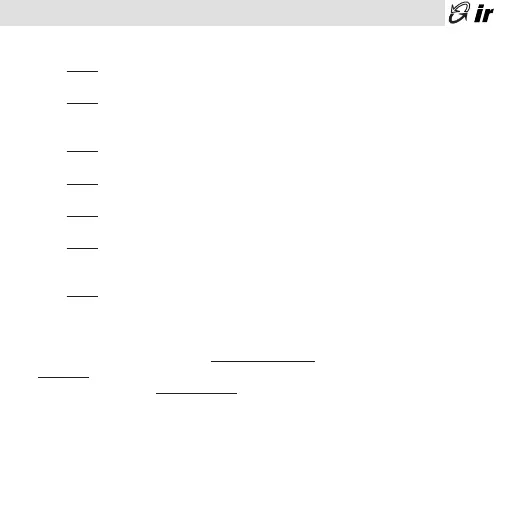- Problem: keypad/remote control unit does not work
Check: see parameter C50.
- Problem: value changes repeatedly
Check:- possible noise.See ‘Hints for Installation’ above.
- modify parameter C17 (decrease its value).
- Problem: high/low alarms are not detected
Chec
k: decrease alarm time delays. See parameters P25, P26 and P27
- Problem: outputs not activated
Chec
k: check time delays of the outputs; par. C6, C7, C8.
- Problem: outputs are activated too often
Check: increase the value of the differential.See par. C6, C7 and C8.
- Problem: the variable never reaches the set-point
Check: if the size of the entire system has been correctly calculated, the differential
P1 or P2 should be decreased as well as the Dead-Band P3
- Problem: the value displayed does not correspond to the actual value
Chec
k: the position of the sensor (see page 35&36). For models with current,
voltage or J/K Tc input see the section “Special Parameters for
Thermocouples” (see page 43).
Reset of the contr
ol
Important:sometimes you may need to restore the factory-set configuration.To do so,
follow these guidelines (Reset procedure):
1 - cut off power
2 - supply the instrument while holding down ‘6’
57
Troubleshooting and Reset of the control
+05-3015 • rel.3.0 interno ok 18-09-2002 14:31 Pagina 57
