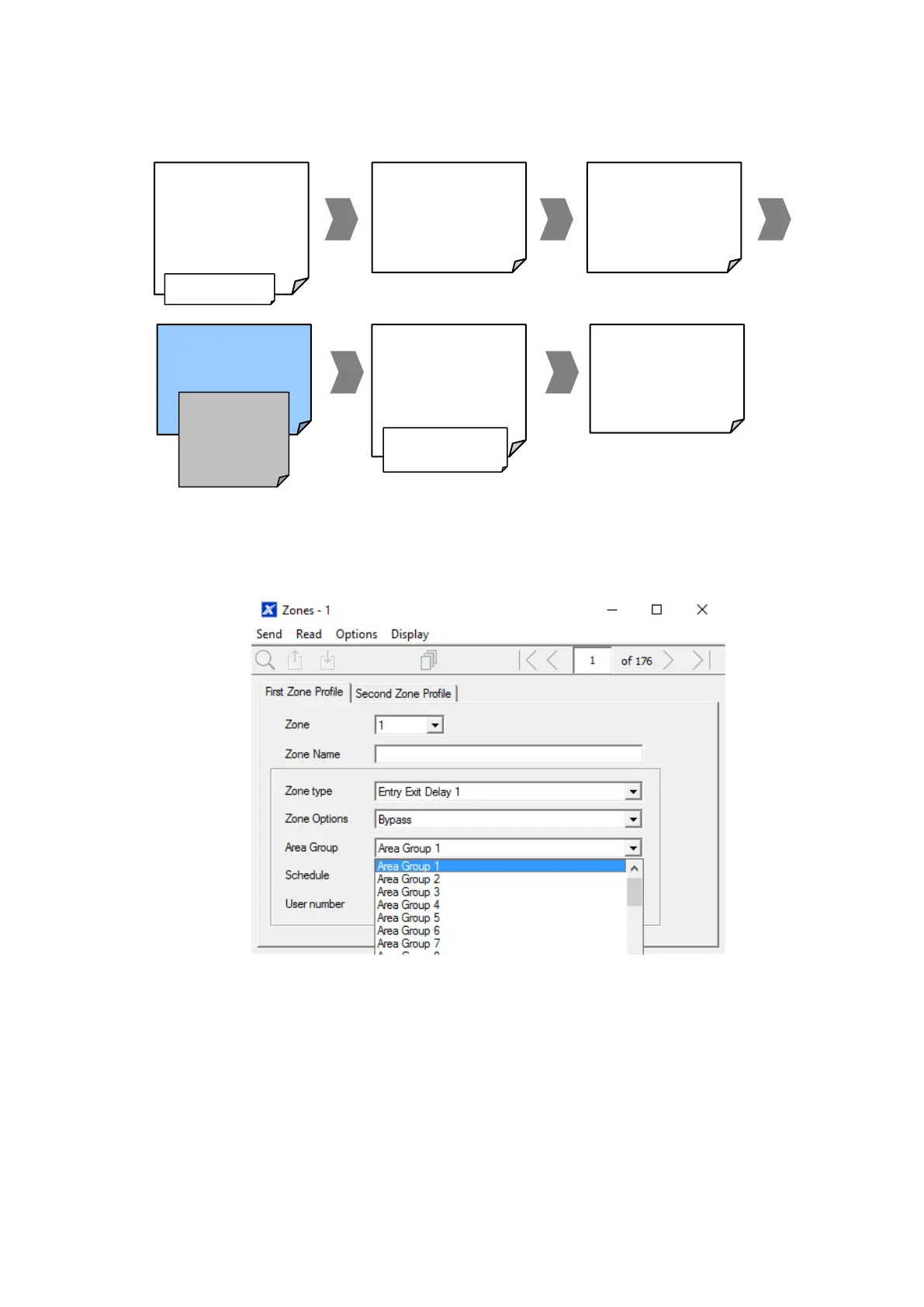Installation and Programming Guide 91
See the next section for programming custom zones.
Programming Sequence
Instructions
1. Go to Zones.
2. Select a zone number you want to program.
3. Enter a name for the zone.
4. Select a zone type preset.
5. Select a zone option preset.
6. Select an Area Group for the zone. If you want a zone to be in its own Area, then select
an Area Group with only one Area. To create a zone in a common Area, select an Area
Group with multiple Areas. Alternatively come back to this step later.
