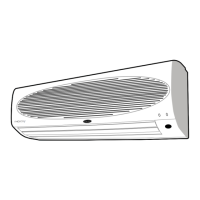Carrier Standing Type Inverter Air Conditioner
14
REMOTE CONTROL DESCRIPTION
1
3
5
7
9
13 14
12
10
8
6
4
2
11
Battery lasts for about one year.
Do not mix different types of
batteries.
Avoid water and moisture.
Do not give a shock or step on it.
Do not press two buttons at one
time. (Press one at a time)
Do not attempt to attach the remote
control to an electrical source.
If operation fails after changing the
batteries, take them out and insert
again after 5 seconds.
If other electronics respond to your remote
control, consult your local dealer.
If the remote control receiver of the unit is
blocked by the curtain, reception may fail. In
addition, keep it away from the direct sunlight
or lamp lights. The air conditioner may not
work properly.
If you are using a (3-wave length)
fluorescent lamp, the reception may be low.
Check the (+/-) of the battery.
Keep it away from heat.
(Deformation prevention)
When the battery icon is shown on the
display, replace the batteries.
Take out all the batteries if you do not
use them for long.
(Battery liquid can cause
malfunctions)
Direct your remote control toward
the receiver of the indoor unit. If you
hear the beep, reception is ok.
Transmission signal indicator
Batteries exhausted indicator
Fan speed
Sleeping
Power saving
High power
Temperature selected
ON timer selected
Air cleaning
OFF timer selected
Swing indicator
Remote control display
Cautions for using wireless remote
