User / Install Manual
19
1
3
2
4
Press the button to turn on the unit. The previous operation will be shown.
Fan speed is automatically set and the display will show high fan/low fan in turn.
Press the button. Select the dry operation mode.
Press the button to set the desired temperature.
Procedure
What is dry operation?
●
It removes indoor moisture during monsoon seasons or on a rainy day.
1
2
3
Inverter high power operation enables a boost cooling /
heating performance for 30 minutes when user wants to
quickly increase / decrease the room temperature.
Press the button to turn on the unit.
The previous operation will be shown.
Press button one more time.
High power operation will be cancelled and it
will return to the previous operation mode.
Press the button.
Temperature and fan speed are automatically set.
What is high power operation?
Procedure
1
2,3
HIGH POWER AND DRY OPERATION
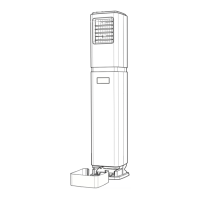
