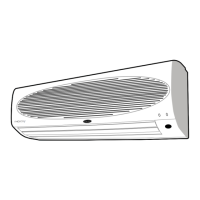Carrier Standing Type Inverter Air Conditioner
18
AUTOMATIC OPERATION
1
2
3
The air conditioner operates automatically
by selecting the COOL or HEAT mode and
automatically changes the fan speed according
to the indoor conditions to keep the room
temperature comfortable.
Press the button to turn the unit on.
The previous operation will be shown.
Press the button to select AUTO (A).
Room temperature is detected to start
automatic operation.
The following types of operation are available
depending on the room temperature.
● For heat pump model,
● For cooling only model,
Room temperature
Below 21℃ 21℃ ~ 29℃ Above 29℃
Heating Cooling/Heating Cooling
Room temperature
Below 24℃ Above 24℃
Dry Cooling
What is automatic operation?
Procedure
Note
● During automatic operation, fan speed is set to AUTO.
● If the desired temperature is set below 23℃, select cooling, if above
27℃, then select heating. (for heat pump model)
● If the desired temperature is set below 23℃ or above 27℃, then select cooling.
(for cooling only model)
1
4
2
4
Press the button to set the desired
temperature. Initial temperature is set at 25℃
and it can be set from 23℃ to 27℃.
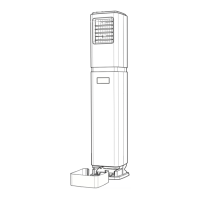
