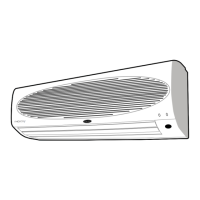User / Install Manual
29
MAINTENANCE
Cleaning the indoor unit
Long term storage
Note
● There is no cover for the indoor and outdoor unit.
● Before or after installation, remove the protective vinyl cover when the unit gets
dirty.
Vent
operation
Remove
batteries
~♪♬
Cloth in
netural agent
Dry cloth
40℃
Insecticide
Using a cloth soaked
in warm water or a
neutral agent, clean the
unit and wipe excess
moisture away with a
dry cloth.
Perform venting operation for two hours
on a sunny day to completely dry the
inner area. Stop using the air conditioner
and press the power off switch.
If you do not use the remote control
for an extended period, remove the
batteries.
Water with a temperature
of 40℃ or higher can
cause deformation or
de-coloring.
Do not use insecticide
or chemicals to clean
the air conditioner.
1
1 2
2 3
