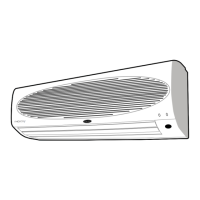Carrier Standing Type Inverter Air Conditioner
24
TIMER OPERATION
1
1
2
3
When operation is stopped, press the
button.
● Initially, 1 hour is displayed. Each time you
press the button, the time will be increased by
1 hour (1h,2h,3h,… 24h).
You can select 1 hour to 24hours.
After pressing the button, press the
button. and the operation mode on
the display of the unit will be turned off. ON
timer indicator on the remote control will
disappear.
Press the button.
● You can hear a beep and the operation
mode and are shown on the display of the
unit.
Select your desired operation mode, fan
speed, wind direction and temperature. (When
the operation is stopped, you cannot reserve
high power or sleeping operation.)
ON timer procedure
Cancellation of ON timer
1
2
