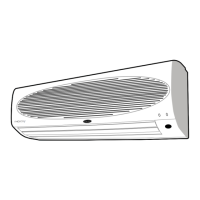User / Install Manual
SELF
15
UNIT OPERATION
1
2
3
Power ON/OFF ①, Temperature set ② ③, Mode selection ④, Fan speed ⑤ same
as the remote control. Refer to how to operate the remote control. (Page 16)
Safety lock function
● When the safety lock operates, you cannot use the indoor control panel to
operate the unit, only the remote control will work.
● Safety lock function setting:When the unit is operating or stopped, keep holding
down the temperature buttons ② and ③ at the same time and press mode button
④ for 5 seconds. The display will show 'SL' for 5 seconds and the safety lock will
be set. If you press the button on indoor control panel when this is operating, the
display will blink 'SL' 5 times within the interval of 1 second.
● Cancelling the safety lock: When the safety lock is active, keep holding the
temperature buttons ② and ③ at the same time, press mode button ④ for 5
seconds to cancel it.
● Also, after powering down the unit, if you turn it on again, the safety lock will be
cancelled.
If you want to change the melody sounds.......
● While holding down the temperature buttons ② and ③ at the same time, press
⑤ for more than 5 seconds. Melody will be changed to beep sounds.
● If you repeat the same step, it will be changed back to melody.
Note
● If you start the unit right after stopping it, to protect the compressor, fan mode will
be started for 3 minutes. And after that, the display will show the mark and
the cooling mode will be started.
● Stopping the unit after operating normally takes at least 3 minutes.
● If you stop operation by pressing power ON/OFF ①, the unit will not be turned
off immediately but the fan will keep operating at a low speed to remove the
residual moisture or heat.(auto drying for 3 minutes)
● While performing auto drying, the UV lamp will be operated to remove germs and
fungus inside of the unit. (sterilization cleaning)
● When the auto drying function operates, the indoor air outlet will be kept open.
● If you do not want the auto drying function, press power ON/OFF ① one more time.
①②③④⑤
