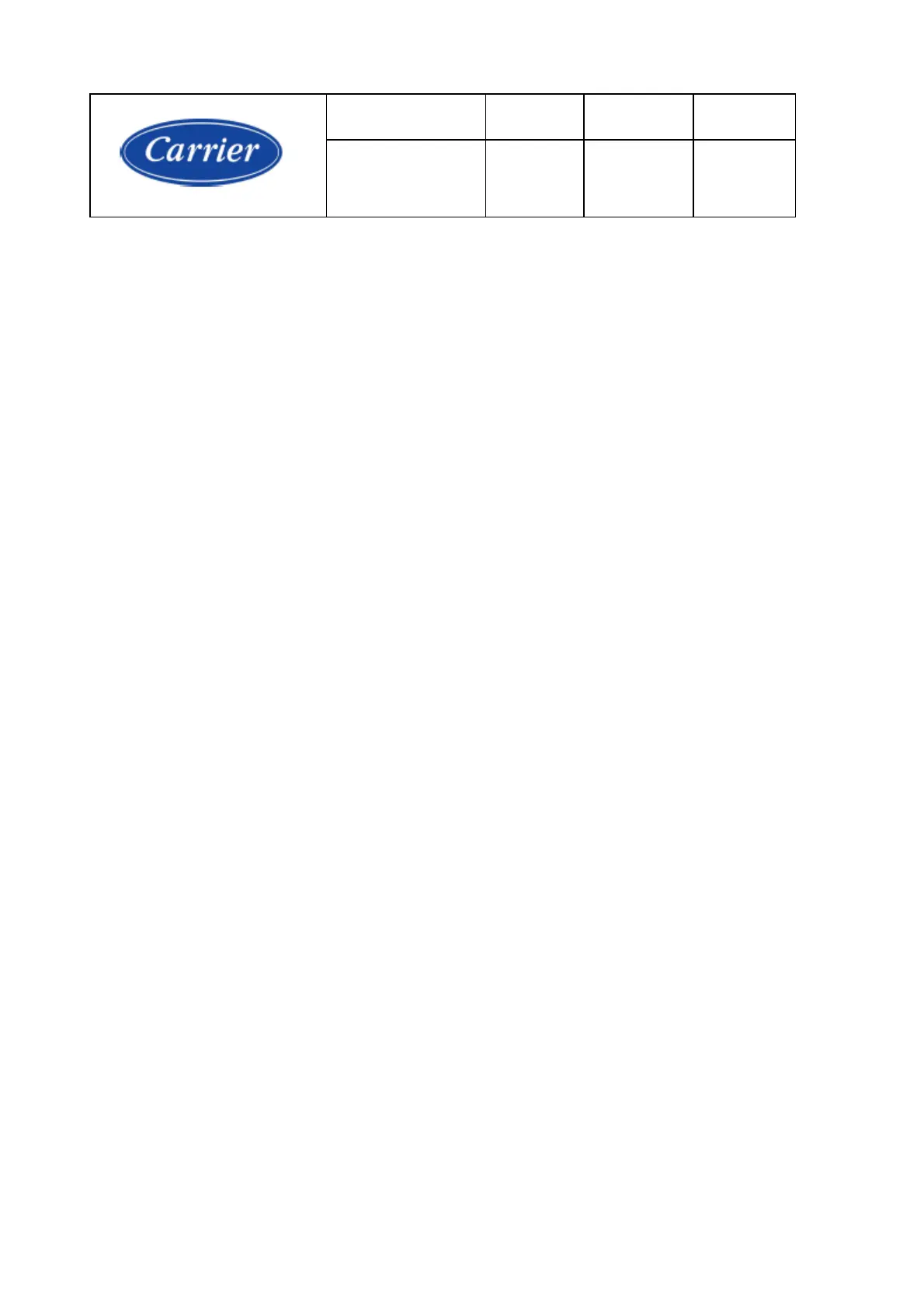14
Connectivity
J16: Ethert port 1 (default IP: 192.168.100.100, mask: 255.255.255.0)
Carrier Proview (firmware upgrade)
* Modbus/RTU and Modbus/TCP can only be enabled one instance at same time
** BACNET/IP and BACnet/mstp can only be enabled one instance at same time
The main control board is supplied from a 24 VAC supply referred to earth.
CAUTION: Maintain the correct polarity when connecting the power supply to the boards;
otherwise the boards may be damaged.