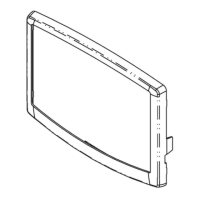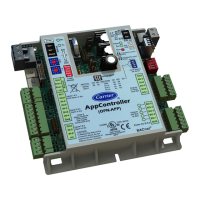26
7.6.4 - Pump protection (pump anti-stick function)
each day at 14:00 for 2 seconds when the unit is off (pump
anti-sticking).
Starting the pump periodically for a few seconds extends
the lifetime of the pump bearings and the tightness of the
pump seal.
To set periodical pump quick start
2. Select Pump Conguration (PUMPCONF).
3. Set Pump Sticking Protection [pump_per].
Pump Sticking Protection [pump_per]
no/yes yes
7.7 - Capacity limitation
The Touch Pilot control system allows for the constant control
of the unit capacity by setting its maximum allowable
capacity. Capacity limitation is expressed in percentage,
with its full capacity (no limitation is implemented).
The main control system enables to limit the unit capacity
using one of the external orders:
•
one contact. Units with the energy management
section 3.8.4
•
• By night mode limitation control. The limit can be
•
Network mode.
To set Switch Limit Setpoint
2. Select Setpoint Table (SETPOINT).
3. Set Switch Limit Setpoint (1, 2, 3) [lim_sp1/lim_sp2/lim_sp3].
Switch Limit Setpoint … […]
0 to 100 %
To set Night Capacity limitation
2. Select General Conguration (GEN_CONF).
3. Set Night Capacity Limit [nh_limit].
Night Capacity Limit [nh_limit]
0 to 100 %
In certain conditions, the unit power consumption can exceed
the capacity limitation threshold to protect the compressors.
7.8 - Night mode
period the unit capacity is limited.
that are the same for each day of the week. The Night mode
To set night mode settings
2. Select General Conguration (GEN_CONF).
3. Set Night Mode Start Hour [nh_start].
4. Set Night Mode End Hour [nh_end].
5. Set Night Capacity Limit [nh_limit].
Night Mode Start Hour [nh_start]; Night Mode End Hour [nh_end]
00:00
Night Capacity Limit [nh_limit]
0 to 100%
7.9 - Current limitation
GEN_CONF menu), the control calculates the sum of
compressors current to obtain the total compressor current.
commands a reduction of the compressor load until it is below
the limit again. Before loading a capacity stage, the control
estimates the future total compressor current and ensures
that it does not exceed the limit.
The current limit is based on two parameters:
•
•
demand limit contact (see also section 3.8) or by the
Chiller current limit is displayed in the GENUNIT menu.
Current limitation is disabled if the unit operates in the
7.10 - Capacity control
This function adjusts the capacity using the compressor slide
The control system continuously takes account of the
temperature error with respect to the setpoint, the rate of
change in this error and the difference between entering and
moment at which to add or withdraw capacity.
Compressors are started and stopped in a sequence designed
operating time). For more information about compressors
sequence, see section 7.12.

