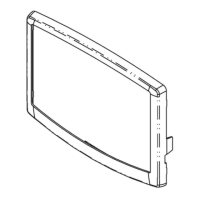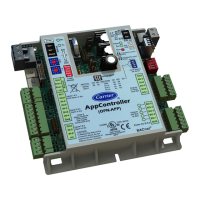19
6.2 - Conguration menu
Icon Displayed text* Description Associated table
General Conguration General conguration GEN_CONF
Pump Conguration Pump conguration PUMPCONF
User Conguration User conguration USERCONF
Reset Conguration Reset conguration RESETCFG
Schedule Menu Schedule menu SCHEDULE
Holiday Menu Holiday menu HOLIDAY
Broadcast Menu Broadcast conguration BROCASTS
Date/Time conguration Date/time conguration DATETIME
Control Identication Control identication CTRL_ID
*Depends on the selected language (English by default).
CAUTION: Since specic units may not include additional features, some tables may contain parameters that cannot be
congured for a given unit.
General Conguration Menu – GEN_CONF
No. Name Status Default Unit Displayed text* Description
1 lead_cir 0 to 2 0 - Cir Priority Sequence Circuit priority
2 0=Auto, 1=A Prio 0 = Automatic circuit selection
1 = Circuit A priority
3 2=B Prio 2 = Circuit B priority
4 seq_typ 0 to 2 0 - Loading Sequence Loading sequence (see also section 7.12)
5 0=Equal, 1=Staged 0 = Equal loading sequence
1 = Staged loading sequence
6 2=Smart 2 = Smart loading sequence
7 ramp_sel no/yes no - Ramp Loading Select Ramp loading selection
8 o_on_d 1 to 15 1 min Unit O to On Delay Unit O to On delay
9 nh_start 00:00 00:00 hour Night Mode Start Hour Night mode start time
10 nh_end 00:00 00:00 hour Night Mode End Hour Night mode end time
11 nh_limit 0 to 100 100 % Night Capacity Limit Night capacity limit
12 bas_menu 0 to 3 0 - Basic Menu Conguration Basic menu conguration
13 0 = All Access 0 = All access
14 1 = no alarm menu 1 = No alarm menu
15 2 = no setpoint menu 2 = No setpoint menu
16 3 = 1 + 2 3 = No alarm and no setpoint menu
17 lim_sel 0 to 2 0 - Demand Limit Type Select Demand limit selection
18 0 = None 0 = None
19 1 = Switch Control 1 = Switch Control
20 2 = 4-20mA Control 2 = 4-20mA Control
21 lim_mx 0 to 20 0 mA mA For 100% Demand Limit 100% demand limit (mA)
22 lim_ze 0 to 20 10 mA mA For 0% Demand Limit 0% demand limit (mA)
23 curr_sel no/yes no - Current Limit Select Current limit selection
24 curr_ful 0 to 4000 2000 A CurrentLimit at 100% Current limit at 100%

