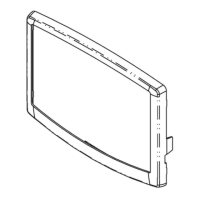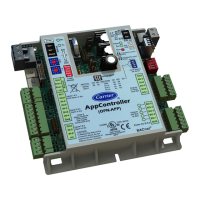5
1 - SAFETY CONSIDERATIONS
1.1 - Safety guidelines
hazardous if certain factors particular to the installation are
not considered: operating pressures, presence of electrical
plinths and built-up structures).
product, are authorised to install and start-up the equipment
safely.
recommendations which appear in the installation and
labels fixed to the equipment and components and
accompanying parts supplied separately, must be read,
understood and followed.
manufacturer may result in injury or product damage.
• Apply all standard safety codes and practices.
•
•
•
1.2 - Safety precautions
Electrotechnical Commission) recommendations may be
permitted access to electrical components.
It is particularly recommended that all sources of electricity
to the unit be shut off before any work is begun. Shut off the
main power supply at the main circuit breaker or isolator.
CAUTION: The equipment uses and emits electromagnetic
signals. Tests have shown that the equipment conforms to
all applicable codes with respect to electromagnetic
compatibility.
RISK OF ELECTROCUTION: Even when the main circuit
breaker or isolator is switched off, specic circuits may still
be energised as they may be connected to a separate power
source.
RISK OF BURNS: Electrical currents may cause components
to get hot. Handle power cable, electrical cables and conduits,
terminal box covers and motor frames with great care.
IMPORTANT: Some specic safety precautions should be
taken in case of HFO units. For more information about
handling the equipment safely, please refer to the IOM Unit
documentation (Installation, Operation and Maintenance
instructions).
2 - CONTROLLER OVERVIEW
2.1 - Control system
The Touch Pilot system controls the start-up of the compressors
needed to maintain the desired heat exchanger entering and
tool for controlling the operation of the unit. Touch Pilot
failure and guarantee its optimal functioning.
2.2 - Touch Pilot components
The controller manages a number of mechanisms that allow
• 5-inch touch screen as standard (Touch Pilot)
• BMS connection
• Screw compressor technology
• Cooling or Heating control
• Diagnostics
•
• Energy Management Module (optional)
2.3 - Operating modes
The control system can operate in three independent modes:
• Local mode: The unit is controlled by commands from
the user interface.
• Remote mode: The unit is controlled by dry contacts.
• Network mode: The unit is controlled by network
commands (CCN or BACnet). Data communication
cable is used to connect the unit to the proprietary
protocol communication bus.
When the control operates autonomously (Local or Remote),
it retains all of its control capabilities but does not offer any
features of the Network.
IMPORTANT: Emergency stop!
The Network emergency stop command stops the unit
regardless of its active operating type.

