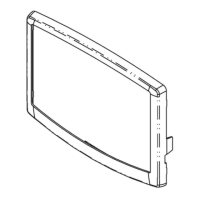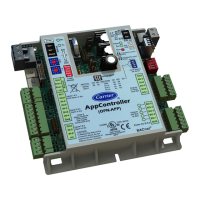20
General Conguration Menu – GEN_CONF(continued)
No. Name Status Default Unit Displayed text* Description
25 ice_cnfg no/yes no - Ice Mode Enable Ice mode enabled
26 al_rever no/yes no - Reverse Alarms Relay Alarm / Alert signals reverted
No = standard operation
Yes = alarm/alert/shutdown outputs are “On” even
if there is no alarm/alert (alarm output unavailable)
*Depends on the selected language (English by default).
Pump Conguration Menu – PUMPCONF
No. Name Status Default Unit Displayed text* Description
1 hpumpseq 0 to 4 0 - Condenser Pumps Sequence Condenser pumps' sequence: This unit can
control only one condenser pump. This value
can be set to “0” or “1”.
2 cpumpseq 0 to 4 0 - Cooler Pumps Sequence Evaporator pumps' sequence
3 0 = No Pump 0 = No Pump
4 1 = One Pump Only 1 = One Pump Only
5 2 = Two Pumps Auto 2 = Two Pumps Auto (units with two pumps)
6 3 = Pump#1 Manual 3 = Pump#1 Manual
7 4 = Pump#2 Manual 4 = Pump#2 Manual
8 pump_del 24 to 3000 48 hour Pump Auto Rotation Delay Pump auto rotation delay (units with two
pumps = auto control)
9 pump_per no/yes no - Pump Sticking Protection Pump anti-sticking protection
10 pump_sby no/yes no - Stop Pump During Standby Not applicable to this unit
11 pump_loc no/yes yes - Flow Checked If Pump O Water ow is checked when the pump is o
12 stopheat no/yes no - Cooler Pump O In Heat Evaporator pump OFF in heating
13 stopcool no/yes no - Cond Pump O In Cool Condenser pump OFF in cooling
*Depends on the selected language (English by default).
User Conguration Menu – USERCONF
No. Name Status Default Unit Displayed text* Description
1 use_pass 0 to 9999 11 - User Password User password: The user password can be
modied by changing the value in this line
*Depends on the selected language (English by default).
Reset Conguration Menu – RESETCFG
No. Name Status Default Unit Displayed text* Description
1 cr_sel 0 to 3 0 - Cooling Reset Select Cooling reset selection
2 hr_sel 0 to 3 0 - Heating Reset Select Heating reset selection
3 0=None, 1= Delta T 0 = None, 1 = Delta T
4 2=4-20mA control T 2 = 4-20mA control
5 3= Space Temp 3 = Space temperature
6
7 Cooling Cooling
8 dt_cr_no 0 to 13.9 0 ^C Delta T No Reset Value Delta T, no reset value
9 dt_cr_fu 0 to 13.9 0 ^C Delta T Full Reset Value Delta T, max. reset value
10 v_cr_no 0 to 20 0 mA Current No Reset Value Current, no reset value
11 v_cr_fu 0 to 20 0 mA Current Full Reset Value Current, max. reset value
12 spacr_no -10 to 51.7 -10 °C Space T No Reset Value Space temperature, no reset value
13 spacr_fu -10 to 51.7 -10 °C Space T Full Reset Value Space temperature, max. reset value
14 cr_deg -16.7 to 16.7 0 ^C Cooling Reset Deg. Value Maximum cooling reset value

