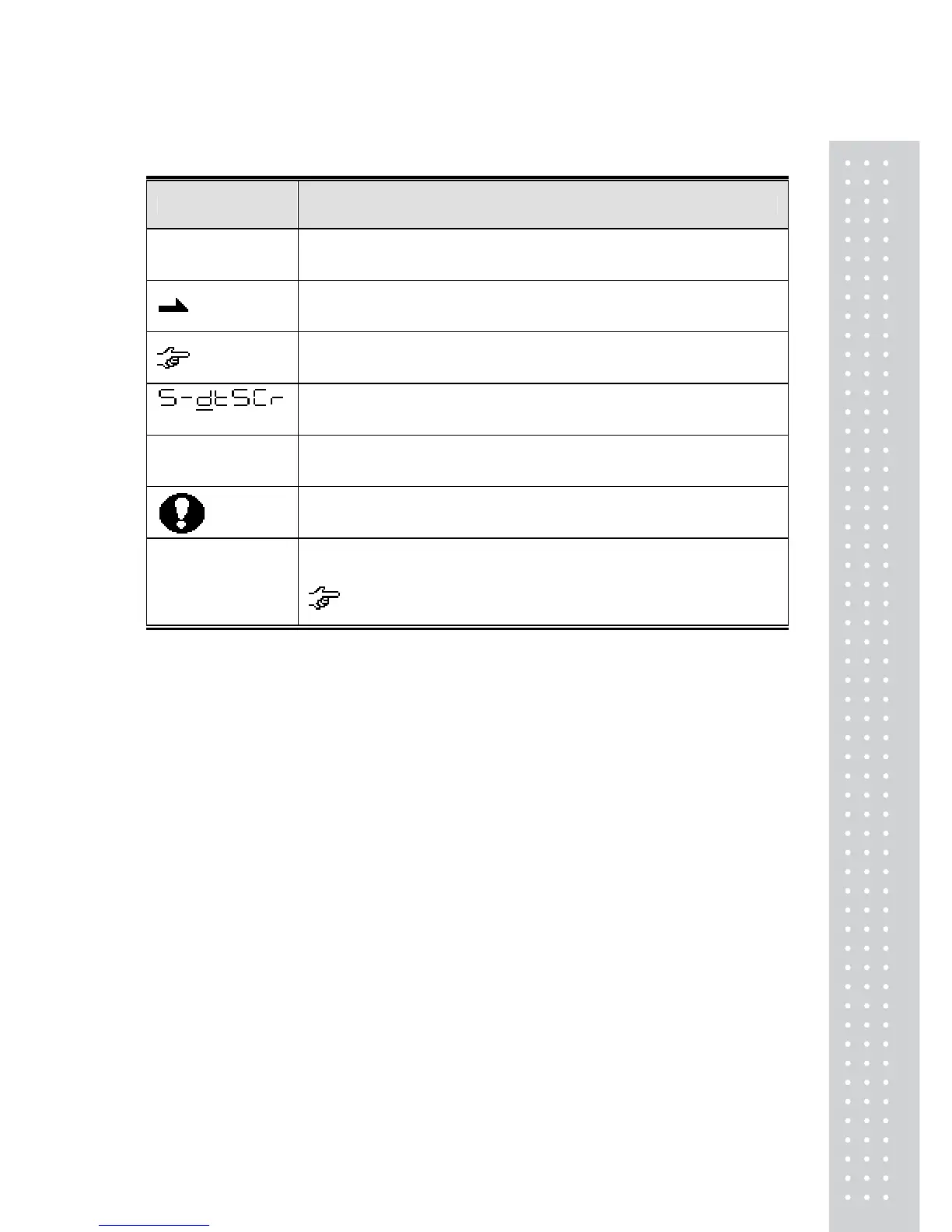5
Other conventions used in this manual include:
Item Description
1) 2) 3)…
Indicates the step number in a procedure or a sequence of changes in the
balance display.
Indicates the display change or action sequence performed by the balance
after an operation has been initiated.
Refer to the recommended sections for further information on a specific topic.
etc.
Indicates the balance display status.
Underlined portions (_) indicate that the character is blinking.
mass display
Indicates the balance is in the weighing mode and mass is displayed in one of
the weighing units.
These sections include information to make using the balance more
convenient.
Menu Map item
[1]
Indicates the Menu Map item to be selected.
The number inside the [ ] is the number of the item on the Menu Map.
See Section 2.3 "Menu Map."