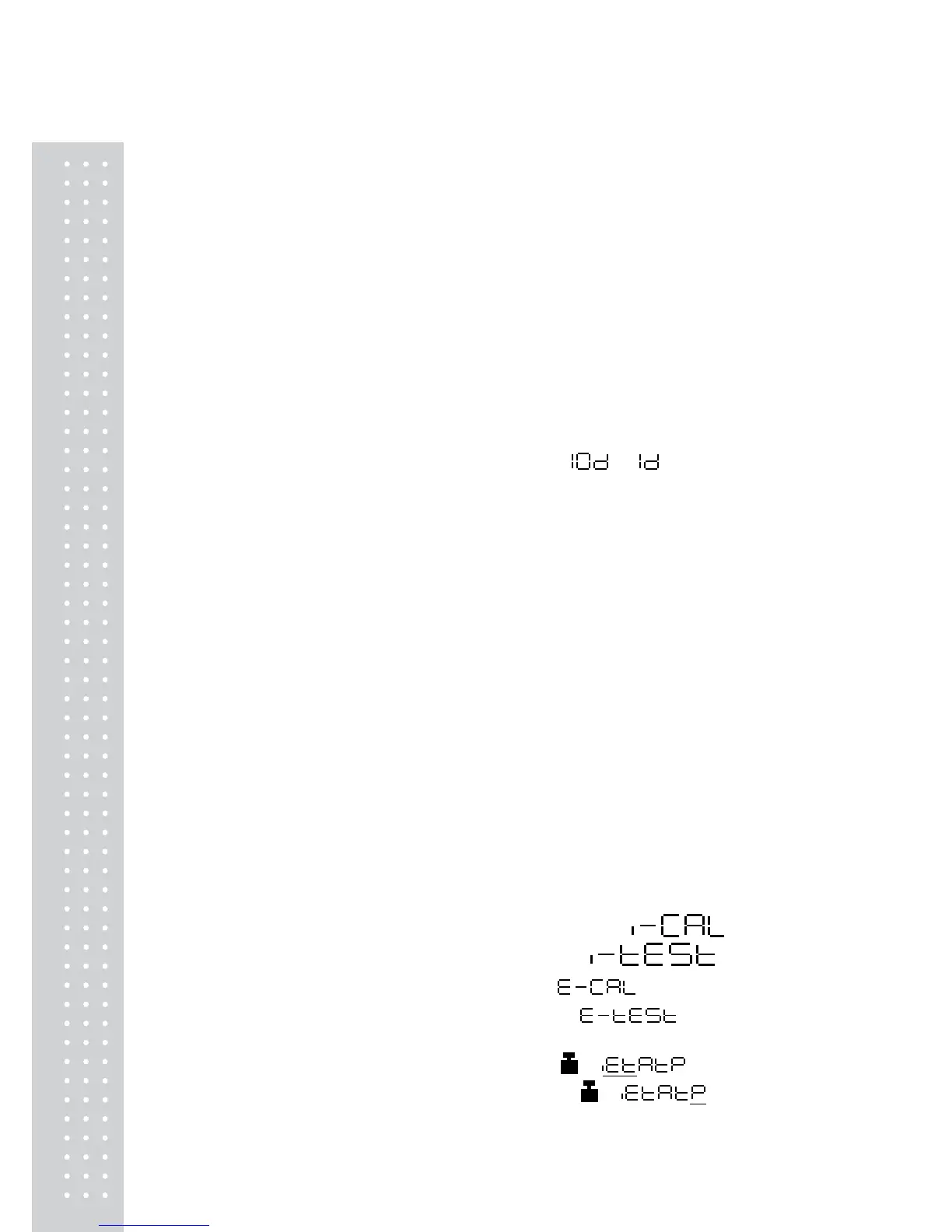6
1. BASIC OPERATION.........................................................................................10
1.1 Balance Components......................................................................................10
1.1.1 Operations of the Keys on the Main Unit................................................................. 12
1.1.2 Symbol Display............................................................................................................. 13
1.2 Installation.............................................................................................15
1.2.1 Choosing the Installation Site ................................................................................... 15
1.2.2 Balance Installation....................................................................................................... 15
1.3 Turning the Power ON ...................................................................................17
1.4 Adjusting the Built-in Clock ..........................................................................18
1.5 Span Calibration.............................................................................................18
1.6 Wegighin........................................................................................................18
1.6.1 Changing the Unit Display.......................................................................................... 19
1.6.2 Changing the Minimum Display Digit(
/ )............................. 19
1.7 Maintaining and Transporting the Balance.....................................................19
1.7.1 Cleaning the Balance ...................................................................................................... 19
1.7.2 Transporting the Balance................................................................................................ 19
1.8 Specifications .................................................................................................20
2. MEMU ITEM SELECTION.............................................................................21
2.1 Introduction....................................................................................................21
2.2 Procedure of Menu Item Selection .................................................................21
2.3 Menu Map ......................................................................................................23
2.4 General Menu Operations...............................................................................31
2.4.1 Setting Numeric Values............................................................................................... 31
2.4.2 Setting a Decimal Point................................................................................................ 31
2.4.3 Menu Lock..................................................................................................................... 31
2.4.4 Last Menu Recall.......................................................................................................... 32
2.4.5 Returning to the Default Settings (menu reset)........................................................ 33
2.5 Calibration Execution Menu...........................................................................34
2.5.1 Calibration......................................................................................................................... 34
2.5.2 Span Calibration Using the Built-in Weight,
............. 35
2.5.3 Calibration Check Using the Built-in Weight
................ 35
2.5.4 Span Calibration Using External Weights
........................................ 36
2.5.5 Calibration Check Using External Weights
............................ 37
2.6 Calibration Setting Menu ...............................................................................38
2.6.1 Selecting the Standard Calibration Type (
- ) ........................ 38
2.6.2 PCAL - Calibration of the Built-in Weight
- .................... 38