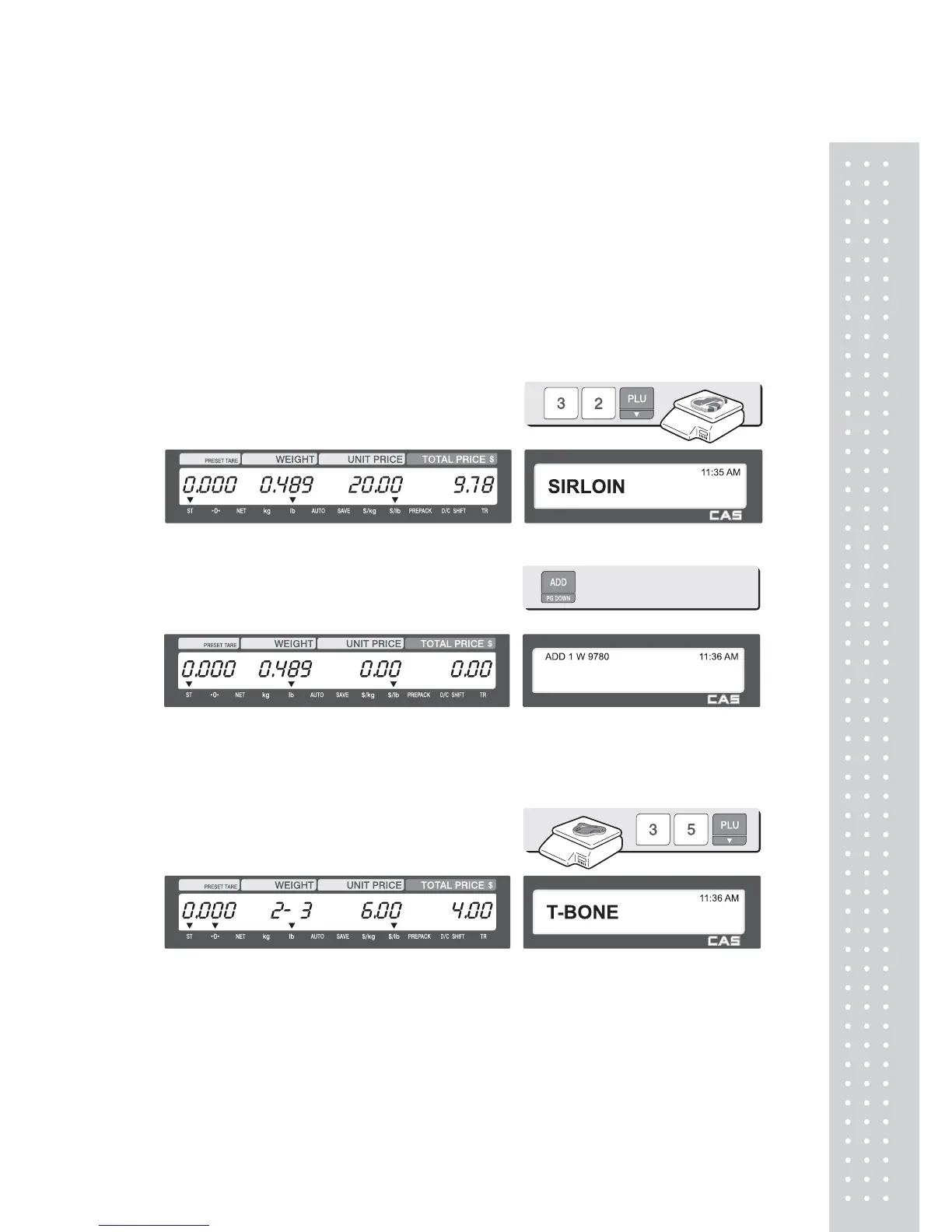163
3.8 Add-Up Transaction
The CL5000 Add Up Mode allows the scale to operate in cash register like manner. By
using the ADD, ST/TTL and VOID keys transactions can be accumulated and voided
with a total label issued for all entries. To initiate the Add Up process you simply press
the ADD/PG DOWN key instead of the PRINT key in the normal label issue process.
You can Add Up a maximum of 399 transactions.
Ex.) PLU 32 Sirloin By Weight Type Unit Price = $20.00/lb.
PLU 35 T-Bone By Count Type Unit Price = 3 for 6.00
1. Call up a PLU and place item on the platter.
2. Press ADD key. PLU is cleared automatically
and graphic display will show ADD 1 $9.78. Remove
item from the platter.
Note: - If Menu 1750 (chapter 2.13.3) Print Item Label is set to Y, then a label will be printed
every time you press the ADD key.
3. Call up a PLU. Enter the quantity.
