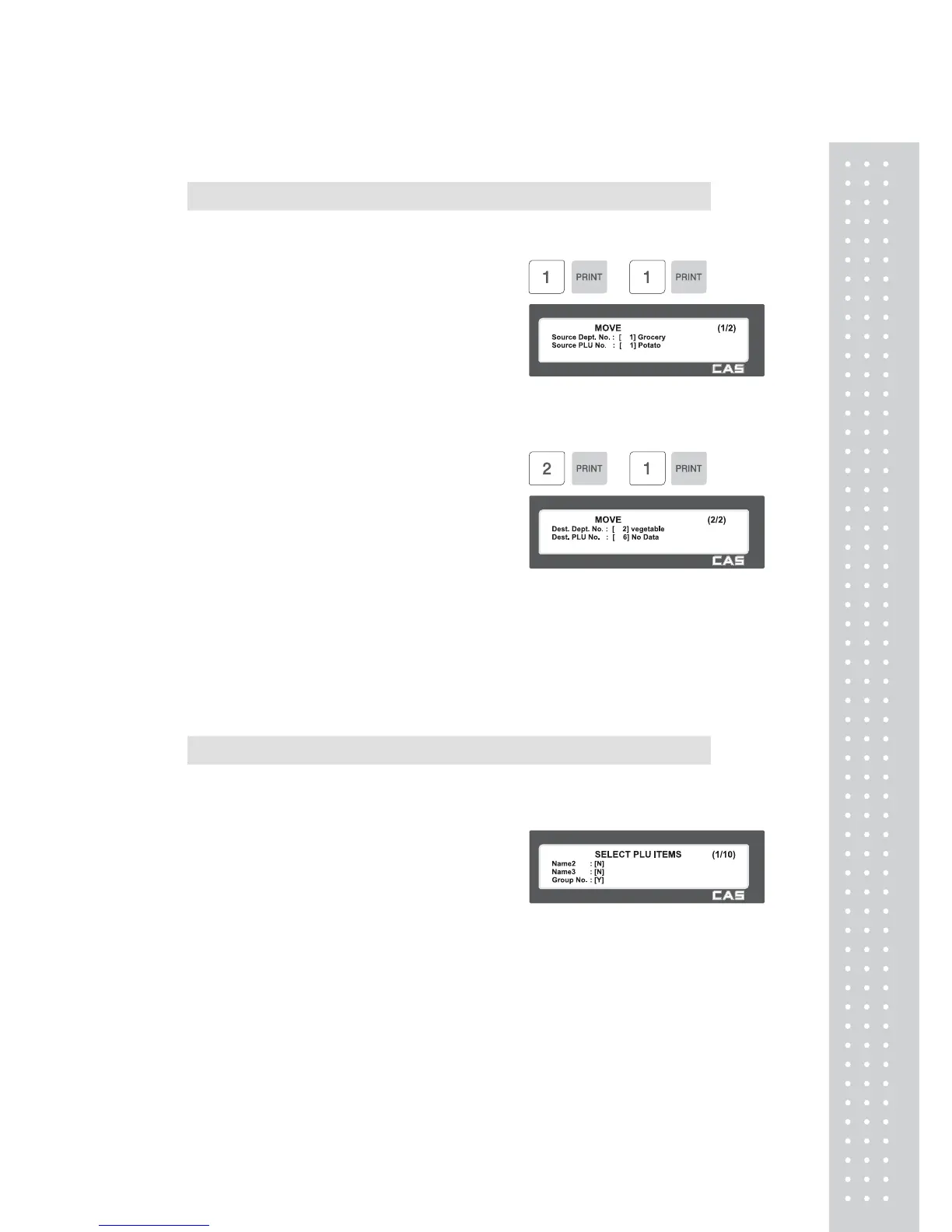45
2.1.9 Moving PLU (Menu code 1143)
( MENU → 1. PLU→ 4. Management → 3. Move)
• All the PLU information will move with commend (discount, Tax, barcode type, etc)
1. Select Source
• Enter the Department No. and PLU No.
which you wish to move
EX) Source Department # = 1
Source PLU # = 1
2. Select Destination
• Enter the Department number where the
PLU(s) will be located
• Enter the PLU number that you wish to
move the Source PLU into
EX) Destination Department # = 2
Destination PLU # = 1
Note : If PLU number exists in destination
department you will be asked to confirm
the move
2.1.10 Selecting PLU field Items (Menu code 1144)
( MENU → 1. PLU→ 4. Management → 4. Select PLU items
• If you enter N, you cannot use that item when you create PLU.
To enter Y, press Y key or 1 key.
To enter N, press N key or 0 key.
Note: You can use the PG UP and PG DOWN keys to navigate from page to page,
or you can use the Arrow keys to go through each page 1 line at a time.
A list of all available PLU Field Items can be found at the beginning of Section 2.1.
