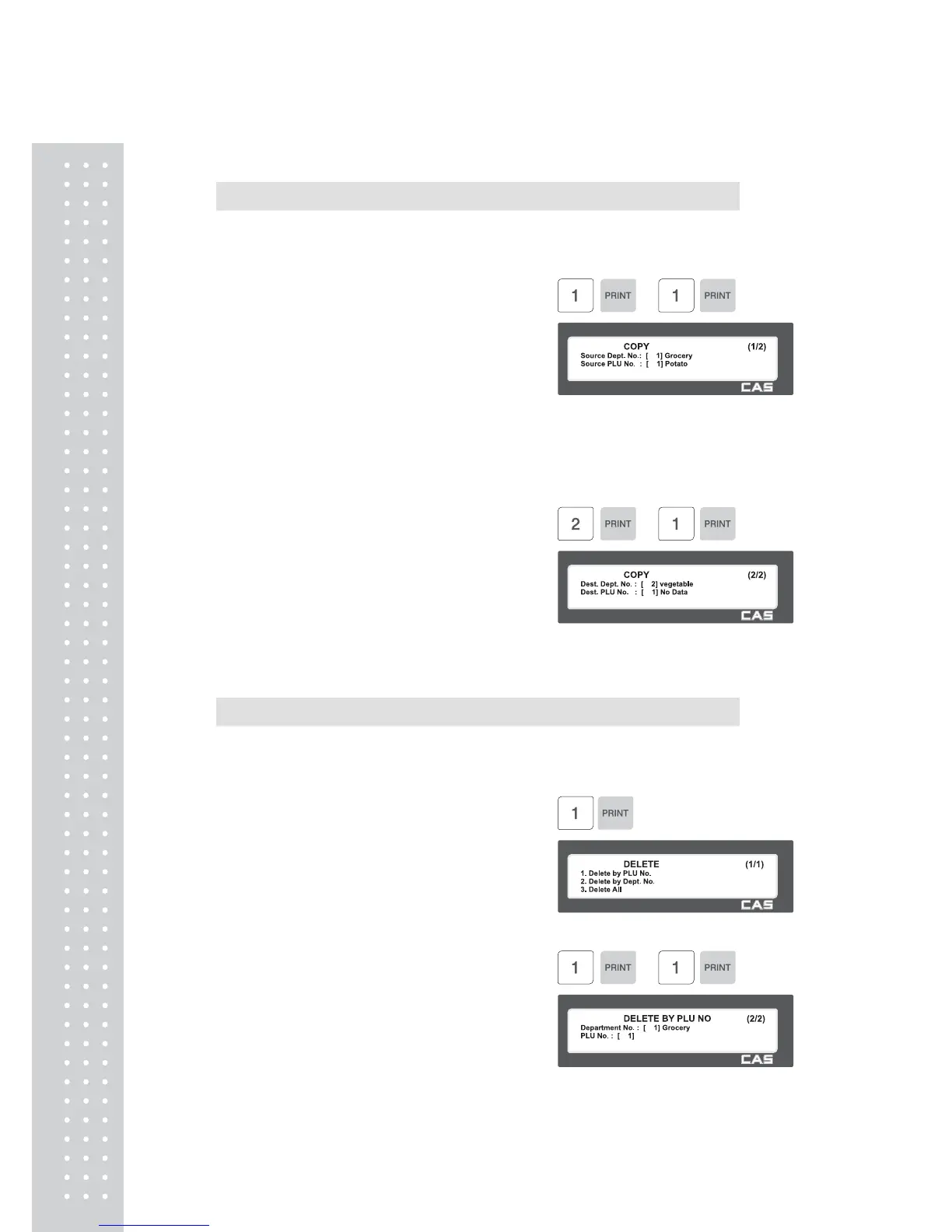2.1.7 Copying PLU (Menu code 1141)
( MENU → 1. PLU→ 4. Management → 1. Copy)
• If there is a similar PLU, you can copy it.
1. Select Source
• Enter the Department No. and PLU No.
that you wish to copy
EX) Source Department # = 1
Source PLU # = 1
Note : If PLU number exists in destination
department you will be asked to confirm
the copy.
2. Select Destination
• Enter the Department number where the
new PLU(s) will be located
• Enter the PLU number that you wish to
copy the Source PLU into
2.1.8 Deleting PLU (Menu code 1142)
( MENU → 1. PLU→ 4. Management → 3. Copy)
• There are three ways to delete a PLU. Simply enter the number of the method that you wish
to use.
EX) Press the1 key to select Delete by PLU No.
EX) Department No. : 1
PLU No. : 1
Note: There is no confirmation request for
deletion. After entering the PLU number and
pressing Print, the PLU will be deleted.
