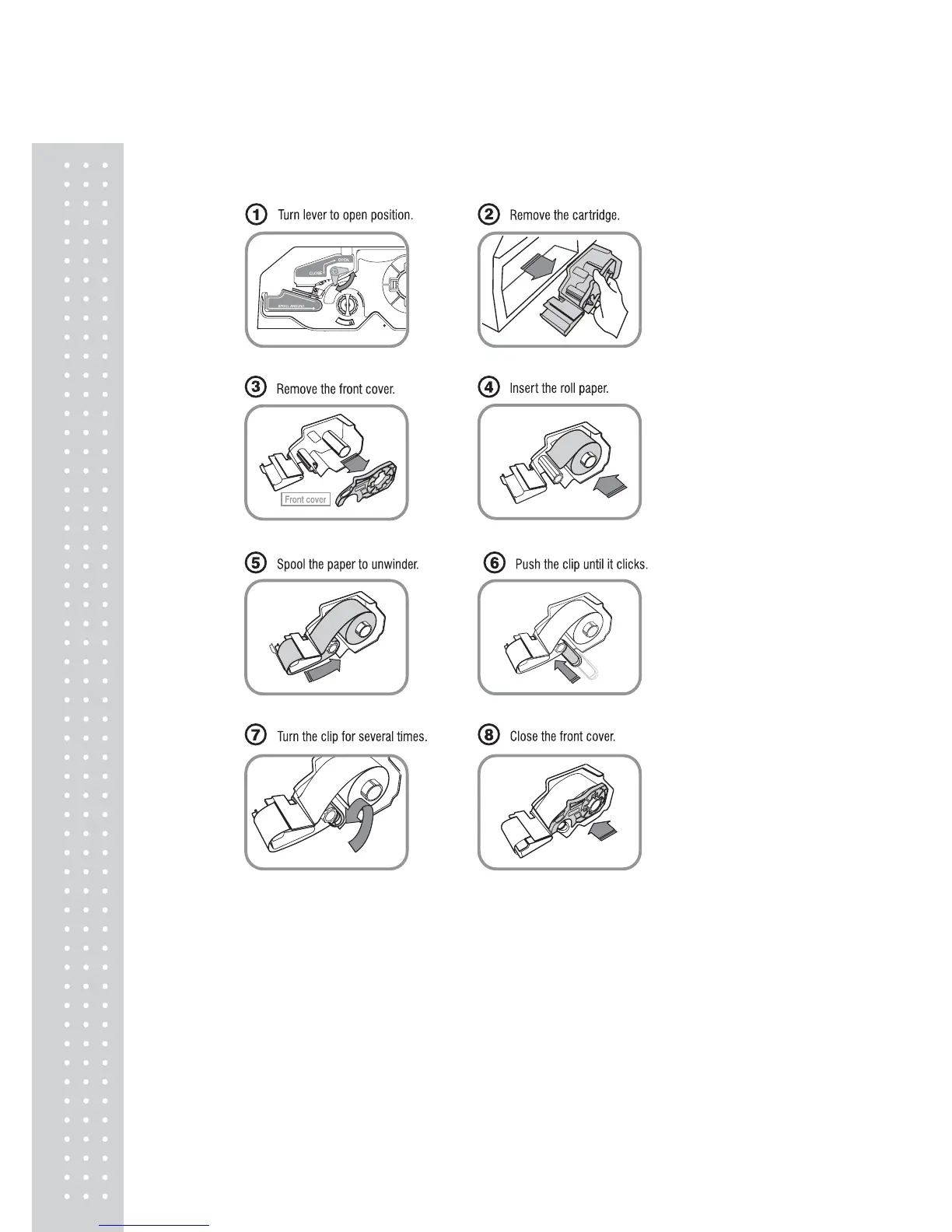26
To install the label roll at ANY time you must follow the directions
in this section:
Press the FEED key⑨ one or two times for Auto Label adjustment
*If label position is not correct, you have to check follows :
a, Label size.(Label setting menu)
b. Feed Adjustment .(Feed adjustment menu)
c. Sensor calibration(Sensor Calibration menu)