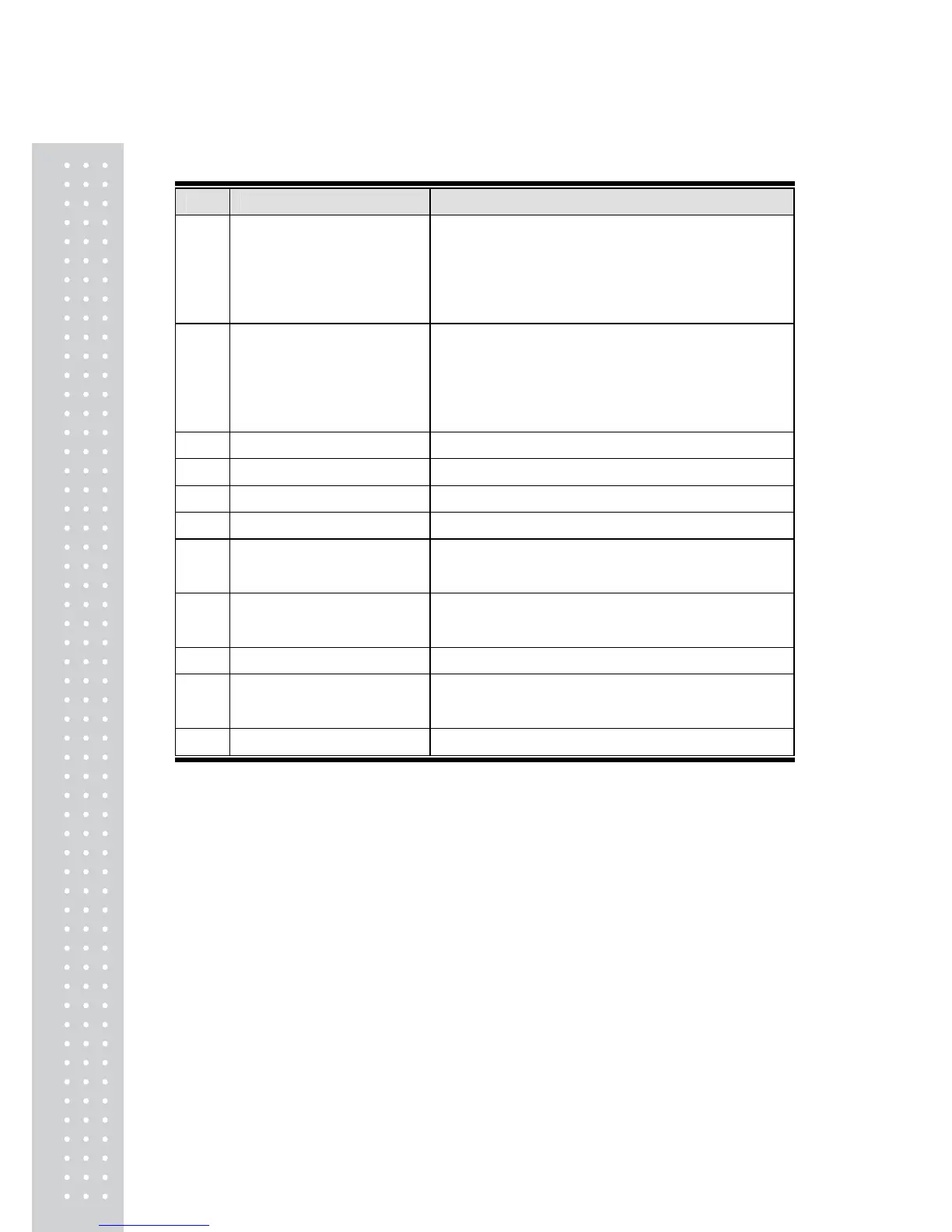72
▶ Discount Type
# Type Description
1 Unit Price Discount
- By Weight PLU: Set the discount amount on unit
price, depending on weight.
- By Count/PCS PLU: Set the discount amount on
unit price, depending on number of items.
2 % Unit Price Discount
- By Weight PLU: set discount % of unit price,
depending on weight.
- By Count/PCS PLU: set discount % of unit price,
depending on number of items.
3 Total Price Discount - Set discount amount for total price.
4 % Total Price Discount - Set discount % of total price.
5 Fixed Price - Set a fixed amount for discount.
6 Free Item - Set free of charge item.
7 Free Addition
- By Weight PLU: Set discount weight.
- By Count/PCS PLU: Set discount number
8 Total Price by total price
- Set a discount amount of total price for current total
price.
9 % Total Price by Total Price - Set a discount % of total price for current total price
10 Unit Price by Total Price
- Set a discount amount of unit price for current total
price
11 Extra by Total Price - Set a discount number of item for current total price
※ Please refer to “Parameter” when user wants to also see the unit price discounted
on “Unit Price” segment together with total price discounted in display