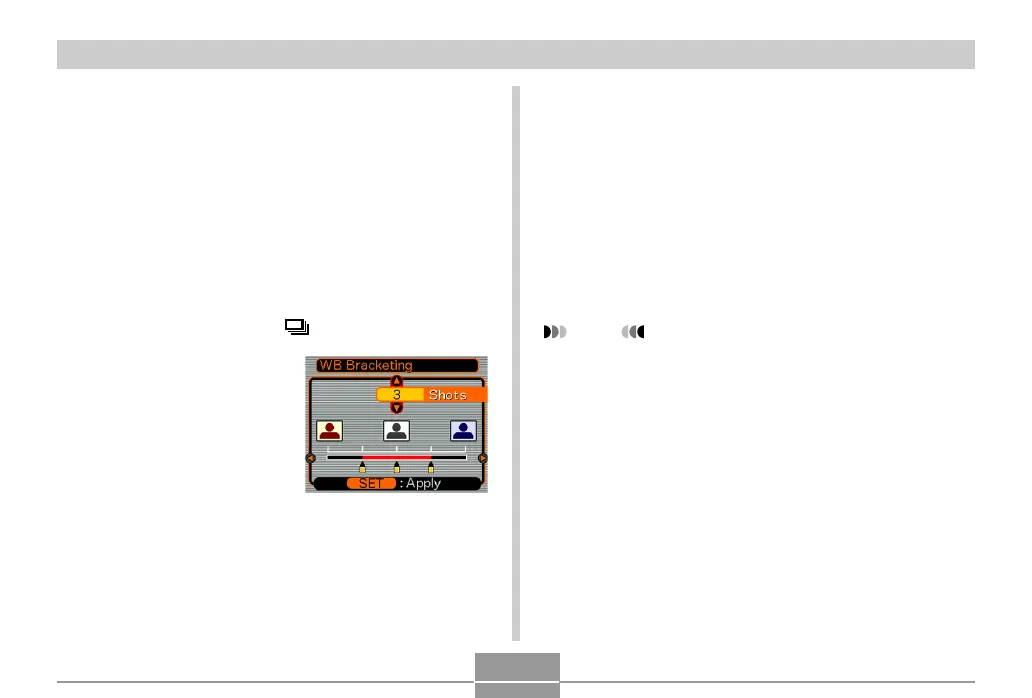107
OTHER RECORDING FUNCTIONS
Using Auto Bracketing with White
Balance as the Variable (WB Bracketing)
With WB bracketing, you can specify recording of three
images or five images, each of which is recorded with a
different white balance setting. As the white balance setting
changes, the image takes on a more reddish or bluish
tinge. You can also specify the range of change for the
white balance setting (shift range).
• You can specify the shift range you want for WB
bracketing.
1.
In a REC mode, press [ BKT].
2.
Use [] and [] to
select “WBB”, and
then press [].
3.
Use [] and [] to specify the number of
images you want to record.
• You can specify either three images or five images.
4.
Use [] and [] to specify the shift range.
5.
When the settings are the way you want,
press [SET].
• This causes the “WBB” indicator to appear on the
monitor screen.
6.
Press the shutter button to record.
• Pressing the shutter button once records the number
of images you specified.
NOTE
• The recording speed is the same as that for high
speed continuous shutter mode (page 102).
